Snipesearch Adclicks is a digital ad platform where advertisers bid to display ads across a network of search and content sites. To succeed on Adclicks, it’s crucial to understand how keywords are matched to user queries, how your targeting settings influence cost-per-click (CPC), and how to craft a smart keyword and bidding strategy.
This guide – drawing on internal Adclicks documentation and up-to-date industry research – will explain each of these facets in detail. We’ll cover how Adclicks handles keyword matching (and how it compares to standard networks), how CPCs change with different targeting filters, best practices for keyword research, tips on selecting high-quality keywords with the right volume and precision, the advantages of low-competition keywords, brainstorming methods for keyword expansion, approaches to bidding and ad positioning, and strategies to deal with competitors who behave irrationally.
The tone here is factual and explanatory – think of it as a white paper or documentation. Let’s dive in.
Understanding Matching Options on Adclicks

Keyword Match Types on Adclicks vs Standard Networks: In online advertising, keyword matching options determine how closely a user’s search query must match your chosen keyword for your ad to be eligible.
Adclicks deliberately does not use broad match. Instead, Adclicks supports Exact Match and Phrase Match, and offers a “Run of Network” (RON) placement for broad exposure. The platform opts out of true broad matching due to its drawbacks in relevance. In other words, Adclicks won’t automatically match your ads to loosely related terms; you choose keywords more deliberately to maintain precision.
Exact Match: On Adclicks, exact match is a pinpoint targeting approach. Your ad will only appear when the exact keyword or phrase you bid on is searched (or very close variations, if any). This ensures maximum alignment between the user’s intent and your ad. For example, if your exact keyword is “offshore company formation”, the ad will not show for searches that deviate from this phrase.
This contrasts with Google Ads, where “exact” match has evolved to include close variants like plurals and misspellings. Adclicks exact match stays true to the literal keyword. The benefit is ultra-relevant traffic – every click is likely someone explicitly seeking what you offer. The downside is limited reach, since even minor differences in wording won’t trigger your ad.
Why Adclicks favours exact match: Broad match algorithms can misfire badly, wasting budget on irrelevant traffic. A case in point: an advertiser targeting “offshore formations” on a broad-match network found their ads showing on searches for “offshore fishing sites” – the word “offshore” matched, but the context was completely wrong. Those clicks came from fishing enthusiasts, not business owners, consuming budget with zero ROI.
Adclicks emphasizes exact match precisely to avoid such scenarios. By requiring a tight keyword-query match, Adclicks helps ensure every click you pay for is genuinely interested in your offering.
Phrase Match: Phrase matching on Adclicks is a flexible middle ground. Your ad can show if the user’s search contains your exact phrase in the given order, possibly with other words around it. This expands reach a bit while preserving relevancy. For instance, if your phrase match keyword is “offshore formations”, your ad could appear for searches like “best offshore formations services” or “offshore formations provider”. The phrase “offshore formations” must appear intact in the query, but there can be words before or after. Phrase match lets you capture more long-tail variations that include your key terms, which is useful for reaching a wider audience in your niche.
You still avoid the wild leaps of broad match because the core phrase signals the user’s intent. In our example, someone searching “best offshore formations services” is clearly interested in the service, even though they added a qualifier. Phrase match thus balances specificity and reach – it finds users who phrase their query slightly differently but with the same underlying intent.
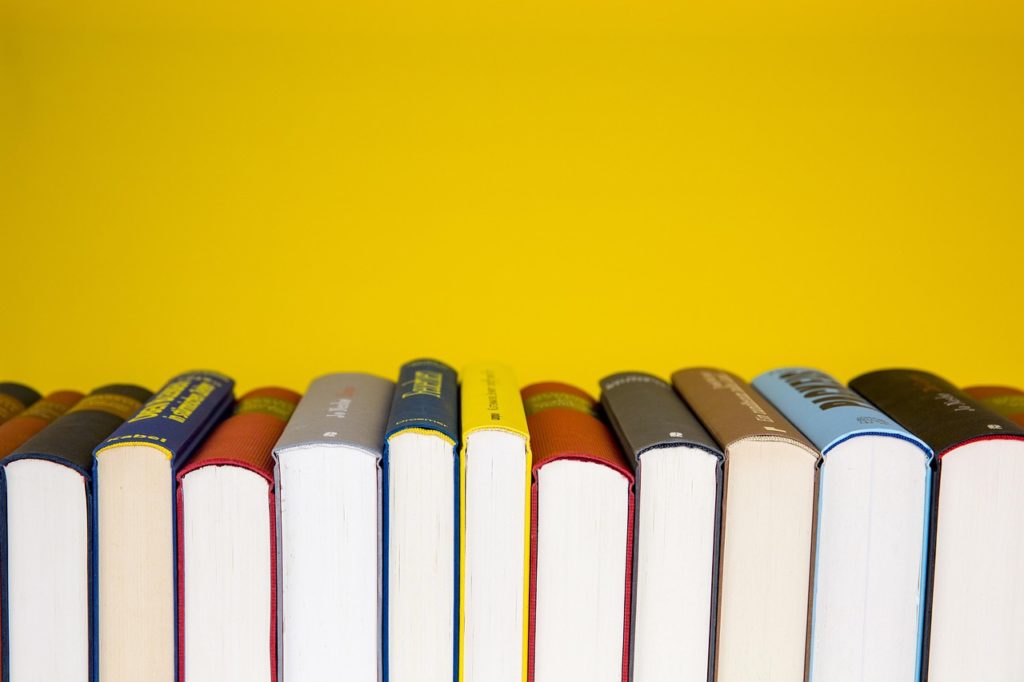
Run of Network (RON): Run of Network is Adclicks’ approach to broad exposure without keyword targeting. If you opt for RON, your ads can appear across Adclicks’ entire publisher network based on general targeting criteria (like category or demographics) rather than specific keywords. This is akin to a broad reach display campaign. RON is ideal if your goal is brand awareness or if your product has mass appeal and you want to maximize impressions. Because it isn’t constrained by a keyword, it can deliver a high volume of impressions at a lower cost per impression. However, those impressions may be less targeted. Adclicks suggests using RON in combination with precise keyword campaigns – for example, run a RON campaign to build general awareness, alongside exact/phrase campaigns that drive targeted clicks from interested users. In summary, RON maximizes exposure and is cost-efficient for reaching broad audiences, while keyword-based campaigns maximize relevance.
No Broad Match on Adclicks – and Why: Adclicks deliberately does not offer traditional broad match, as a strategic decision to protect advertisers. Broad match, as used on major platforms, can match ads to queries that don’t contain your keyword at all, but are deemed related by the algorithm. This can increase reach, but often at the expense of relevance.
As we saw, that can mean paying for clicks from users who had something entirely different in mind. Adclicks observed that broad matching leads to inefficient spending and irrelevant traffic, so they chose to exclude it. By focusing on exact and phrase match (and giving RON as a separate option when wide reach is desired), Adclicks helps advertisers avoid the “noise” of unrelated clicks. This doesn’t mean you should never expand keywords on Adclicks – but you, not an algorithm, will decide which variations to target (for example, by adding synonyms or related terms as separate keywords or using RON strategically). In essence, Adclicks trades a bit of automation for greater control and precision for the advertiser.
Comparison to Standard Networks: It’s worth noting how Adclicks’ philosophy compares to Google’s current approach. Google has moved toward using broad match plus machine learning (Smart Bidding) to capture as many relevant queries as possible. Google’s broad match will even use “additional signals” like user behaviour and landing page content to find related searches. This can indeed find high-intent queries you didn’t think of, but Google strongly recommends using automated bidding to manage the variability.
Adclicks, by contrast, keeps things manual and transparent: the onus is on you to choose the right keywords, but you won’t be surprised by where your ads appear. There’s no “hidden algorithm” matching you to tangential queries – a simplicity Adclicks touts as a fairness benefit. You also don’t have to chase a moving target of algorithm changes; your focus can stay on your own keyword strategy and bidding. In short, Adclicks prioritizes advertiser control and relevance over algorithmic reach expansion. For many advertisers (especially those with limited budgets or niche offerings), this can be an advantage, as it minimizes wasted spend on irrelevant clicks.
Example: If you were advertising a niche B2B software on Adclicks, you might add a handful of exact match keywords that describe your product category, plus phrase matches to catch longer queries containing those terms. You might avoid extremely broad terms entirely. On Google Ads, you might be tempted to use broad match for the category and let Smart Bidding handle it – but you’d need to watch carefully for irrelevant matches. In Adclicks, instead, you might run a Run-of-Network campaign to capture some general interest and build awareness, while relying on your exact/phrase keywords for actual high-intent traffic. The result should be that every click from your keyword-targeted Adclicks campaigns is from a user actively seeking what you offer, maximizing the chances of conversion.
Impact of Targeting Settings on CPC

Beyond keyword matching, advertisers can configure various targeting settings on Adclicks – such as geographic targeting, device or OS targeting, time-of-day scheduling, and category or interest targeting. These settings can significantly affect your campaign’s cost per click and overall performance. Let’s break down why.
What is CPC and How Auctions Set It: Cost-per-click (CPC) is the amount you pay each time someone clicks your ad. On Adclicks, you pay exactly what you set — there’s no hidden formula, no second-price logic, and no quality score adjustment. You choose your maximum CPC bid, and that’s the amount charged per click when your ad is shown and clicked. Adclicks runs a straightforward bid-ranking system: ads are ordered by bid value, provided they meet the relevant targeting and matching criteria. That means targeting filters don’t change your CPC directly, but they do control which impressions you’re eligible to compete for, which in turn affects how often your ads appear and who you compete against.
Narrow Targeting vs. Broad Targeting: A general rule in advertising auctions is that the narrower your targeting, the smaller the pool of available impressions, and this can lead to higher competition for those impressions. When you restrict an ad to a specific segment (say, a certain city or a specific device type), you’re effectively bidding in a more limited auction. If other advertisers also covet that segment, everyone is competing for the same few impressions, driving the clearing CPC upward. As one marketing expert put it, “when you narrow down your targeting, you have reduced your reach. In turn you have to compete more aggressively to win those limited impressions.”reddit.com In practical terms, showing your ad to fewer people can mean paying more per person to reach that select group.
- Example: Suppose you target only high-income ZIP codes in a wealthy suburb. Those eyeballs may be highly valuable (attractive demographics), and you might have fewer competitors in total compared to broad targeting. But if a few advertisers specifically want that same affluent audience, a bidding war could erupt in that micro-segment, raising CPCs. Each advertiser is saying “these are the exact users I want, I’ll pay more to get them.” The auction in a narrow pool can actually be fiercer (higher CPC) than an auction in a broad pool where many impressions go unclaimed. In Facebook Ads, for instance, overly narrow audience filters often increase CPM/CPC because the ad system has less freedom to find low-cost opportunities.
- Conversely, broad targeting increases the supply of impressions you can enter, which can sometimes lower your average CPC because you’ll win some cheaper auctions (e.g. showing to users or times with less competition). On Google, broad match keywords often tap into long-tail queries that have very low competition, yielding lower CPCs on those searches. However, broad targeting might also include high-competition segments. It’s a mixed bag; the key is you give the platform more opportunities to find low-cost matches, but also more chances to spend on less relevant or competitive spots.
Targeting Settings and Competition: Let’s examine specific types of targeting and why they affect CPC:
- Geographic Targeting: Different locations have different advertiser demand. Major cities or wealthy countries often have many advertisers competing, leading to higher CPCs, whereas rural areas or developing countries might have far fewer bidders (lower CPCs). If you geo-target only New York City, for example, you’ll likely face higher average CPCs than if you target all of North America, because NYC clicks are coveted. On Adclicks, if you limit to a city level (Adclicks supports city-level targeting), you cut out all other traffic and concentrate on that city’s auction. Ensure the higher CPC is justified by better conversion rates from that location. Conversely, if you open targeting worldwide, you might get very cheap clicks from regions with less competition – but those might not convert or be relevant to your business. Balance reach and relevance: target the regions valuable to you, but know that popular locations cost more per click on average.
- Device/OS/Browser Targeting: Adclicks allows targeting by device type, operating system, and browser. This is powerful for focusing on users on mobile vs desktop, or specific OS (e.g. only iOS users). Using these filters can affect CPC due to competition and user behaviour. For instance, if many advertisers avoid mobile because of historically lower conversion rates, mobile inventory may be cheaper – indeed, mobile CPCs have often been lower than desktop in many industries. However, if you specifically target mobile only, you’re now competing with other mobile-focused advertisers for mobile impressions, possibly driving up that segment’s cost. Similarly, targeting only iOS might have higher CPC than targeting all mobile, because iOS users might be seen as higher value and several advertisers are zeroing in on them (think of app marketers who want iOS users – they’ll bid up that traffic). On Adclicks, device targeting lets you tailor campaigns (you might bid more for desktop if those convert better for you). Keep an eye on performance: if one device yields much better ROI, it can be worth a higher CPC. Adclick internal guidance suggests using device and geo targeting to refine high-value campaigns – a precise campaign might target, say, desktop users in London searching your exact service, and you accept a higher CPC there due to the strong intent and value per click.
- Time-of-Day Targeting (Dayparting): Showing ads only at certain hours can also impact CPC. Prime business hours or evening hours might have more advertisers scheduling ads, increasing bids in those periods. If you restrict your ads to a popular window (e.g. 8–11pm for e-commerce, when many conversions happen), you may see higher CPCs than the 3am auctions with few bidders. On the other hand, if your data shows that off-hours clicks don’t convert at all, paying a lower CPC at 3am is still wasted money. It can be more cost-effective to pay a premium CPC at the right time than a low CPC at the wrong time. Adclicks gives full control of ad scheduling – you can target specific hours or days. Use that to your advantage by concentrating spend when your audience is most responsive, but be aware that many advertisers pile into certain time slots (e.g. weekends for B2C, weekdays 9-5 for B2B), which raises costs. It’s a classic demand curve: more advertisers competing in the same hours = higher clearing prices for clicks.
- Category/Interest Targeting: Adclicks allows targeting by site category or content keywords (contextual targeting) if you choose RON or broad campaigns. For example, you might target the “Finance” category of publisher sites. Popular categories likely have more advertisers. A niche category might have cheaper CPC due to less competition but also lower volume. If you’re the only advertiser interested in a very specific content niche, you could enjoy very low CPCs because essentially you face no competition – a scenario discussed later as the benefit of low-competition phrases. Meanwhile, broad categories (e.g. “News” or “Travel”) might have lots of ads vying for attention, driving up the CPC. Choosing narrower targeting can thus increase CPC if it’s a hotly contested niche, or decrease it if it’s an underserved niche. The key is to research how many other advertisers likely target that segment.
Evidence from Other Platforms: The relationship between narrow targeting and higher costs has been observed across different ad systems. Facebook Ads experts note that overly narrow audiences can drive CPC up – it’s often recommended to keep audience sizes “healthy” and not stack too many filters. One reason is that narrow targeting “reduces your reach” so you must bid higher to get enough impressions. Another reason, specific to platforms like Facebook/Google, is that the platform’s algorithms perform better with larger audiences; if you constrain them too much, they’ll spend more aggressively on what’s left. In any case, if you find your CPC spiking after adding a lot of filters, consider if you’ve made the pool too small. You might experiment with slightly broadening targeting (e.g. include an extra region or device) to see if CPC normalizes.
Adclicks’ Low Base CPC: It’s worth noting that Adclicks has very low minimum bids – as low as $0.01 per click – and on average the network has lower CPCs than Google or Bing for comparable placements. For example, Adclicks insiders report an average CPC of around $0.05 on their network. This is partly due to less competition overall (Adclicks is a smaller network than Google) and its cost-effective design. However, your actual CPC will depend on how many advertisers target the same users you do. If you apply many filters but you’re the only advertiser in that exact segment, you might still pay only $0.01 for clicks – because no one else is bidding. Adclicks’ auction “treats all qualifying ads even-handedly” based mainly on bid. With no hidden quality scores, a small advertiser can win impressions by simply bidding wisely. This means you have the freedom to experiment with narrow targeting; if nobody else is targeting that combination, you could reap very inexpensive clicks (but if someone with a high bid is present, they’ll win until you outbid them).
Takeaway: Targeting settings are a double-edged sword. Use them to focus your ads on the most relevant audience – this improves your conversion rates and avoids waste. But remember that tighter targeting often implies stiffer competition per impression, which can raise CPCs. Always monitor the effect of any targeting change on your average CPC and ROI. If CPC jumps after narrowing the audience, evaluate if the higher conversion rate (from the more relevant audience) offsets the cost. Often, paying more for a highly qualified click is worth it. As one Reddit PPC expert succinctly put it: “You would probably rather pay more for someone who will purchase versus throwing money randomly… It makes you feel better about paying a little more [for a qualified lead].”reddit.com
In Adclicks, there are no automated systems raising your bid for you – you set the bid. So if a certain targeting is critical for your business, don’t be afraid to bid what it’s worth. Conversely, if a narrow filter isn’t performing, consider broadening it or lowering the bid.
CPC on Adclicks is affected by how restrictive your targeting is (more restrictive can mean higher CPC due to concentrated competition) and by how many other advertisers want the same audience. Use targeting strategically: layer filters that significantly improve relevance (e.g. geos you serve, devices your site works best on), but avoid hyper-narrow targeting unless necessary. And always align your bids with the value of that traffic segment to you. In the next sections, we’ll explore how to find the right keywords and audience segments in the first place – via effective keyword research and selection.
Tools and Techniques for Keyword Research

A successful Adclicks campaign starts with strong keyword research. Choosing the right keywords ensures your ads appear on searches that matter to your business. This section introduces reliable (and free) keyword research tools and outlines techniques to generate and refine keyword ideas. Even if you’re a beginner, these tools will help you uncover terms your customers are searching for and gauge their popularity.
AnswerThePublic: AnswerThePublic is a popular free tool for brainstorming keyword ideas, especially questions and long-tail phrases. It works by tapping into autocomplete suggestions from search engines (Google, Bing) to show what real users are asking. Unlike a traditional keyword list, AnswerThePublic presents results in an interactive visual “wheel” of questions, prepositions, comparisons, etc., related to your keyword. For example, if your seed term is “VPN service”, AnswerThePublic might show questions like “which VPN service is fastest?”, “how does VPN service work?”, “VPN service for streaming”, and so on – dozens of permutations grouped by who/what/why, etc.
This reveals content ideas and pain points that users have (more on leveraging pain points in the brainstorming section). You can switch to a list view as well. The free version allows a limited number of searches per day (typically a few searches), but it’s extremely useful when you’re exploring a topic broadly. AnswerThePublic is great for uncovering long-tail keywords – phrases that may have lower search volume individually, but signal very specific intent. It does not provide search volume numbers in the free version, so you’d use it to generate ideas and then perhaps check those ideas in Keyword Planner for volume. For Adclicks, these long-tail phrases might be gems with little competition. Advertisers often ignore very specific queries, meaning if you target them, you could be the only one (low CPC and a highly interested user). In short, AnswerThePublic helps you “think like a user” by revealing the actual language and questions people use. It’s especially useful for content marketing and for ensuring your keywords cover common queries, not just industry jargon.
Other Free Tools for Keywords: There are several other free (or freemium) keyword research tools you can leverage:
- Google Trends : Google Trends lets you see relative search interest over time and by region for given keywords. It’s useful to identify seasonality (e.g. searches for “tax advisor” spike every April) and to compare which terms are more popular. For instance, Trends could show you whether “online university” is trending up this year or if “distance learning” is searched more frequently. While it doesn’t give absolute volume, a rising trend could indicate a keyword worth targeting, and you can ensure your Adclicks campaigns are active during peak interest periods.
- WordStream Free Keyword Tool : WordStream offers a free keyword finder where you input a term and it gives a list of related keywords with approximate volume and a competition score. It’s geared toward PPC keywords and can be filtered by industry or country. It might not be as comprehensive as Google’s tool, but it can quickly spit out dozens of variations and synonyms.
- Ahrefs Keyword Generator (Free): Ahrefs (a leading SEO tool) provides a free keyword ideas generator. You enter a keyword and it returns the top 100 ideas from their database, along with an estimated search volume and a difficulty score (SEO difficulty). The free version limits how many times you can use it in a day, but it’s useful to capture additional variations that Google’s tool might not show (because Ahrefs uses clickstream data as well). For example, type “digital marketing” and Ahrefs might list “digital marketing courses online” or “digital marketing strategy example” with volume estimates.
- Semrush (free version): Semrush is a premium SEO/PPC tool, but with a free account you can perform a limited number of keyword searches per day. Semrush’s database is huge and it provides keyword volume, trend, and competition density. The free tier might allow e.g. 10 queries a day with 10 results each. This can still be enough to glean some insights, especially for more obscure niches that other tools might not cover well.
By using a combination of these tools, you can compile a comprehensive keyword list. Start broad to gather all possible relevant terms, then narrow down to the keywords that make sense for your business (next section will cover how to choose the best ones). Remember to include variations: different phrasings, synonyms, plural/singular forms (even though Google might treat them the same, Adclicks exact match treats “loan” and “loans” as different unless you add both). Also consider branded keywords (your own brand, competitor brands) in your research. If your goal is to capture users searching your brand on Snipesearch, include those. If competitor bidding is something you’ll attempt (bidding on competitor brand names), research their brand volume too – but be cautious, as competitor names can be high CPC and sometimes restricted by policy.
Use free research tools to understand what your potential customers are searching, and quantify those searches. This foundation will guide your keyword strategy on Adclicks so you target terms that have both volume and relevance. Next, we’ll discuss how to evaluate keyword quality and strike the right balance between volume and precision.
Choosing Keywords: Quality, Volume, and Precision

Not all keywords are created equal. Some are very broad (high volume but vague intent), others are very specific (lower volume but highly relevant to a ready-to-buy user). As an advertiser, you need to balance quality (how well a keyword aligns with your offering and how likely it is to convert) against volume (how many users are searching it) and precision (how narrow and intent-focused the term is). In this section, we’ll explore how to evaluate and choose keywords that give you the best results.
Keyword “Quality”: A high-quality keyword, in the context of advertising, is one that closely matches what you offer and what your target customer is looking for. If someone searches that keyword and sees your ad, there’s a strong chance they’ll be interested. For example, if you sell organic dog food online, the query “buy organic dog food online” is high-quality for you – it signals someone who wants exactly what you provide. A keyword like “dog health” might be related, but it’s broader (the person could be looking for vet advice, not necessarily ready to purchase food). Quality encompasses relevance and intent. On Adclicks , there’s no formal Quality Score, but the principle holds: a keyword closely aligned with your product and user intent will likely yield better click-through rates and conversions. It’s also “quality” from a spending perspective – you’re paying for clicks that have a strong chance of turning into business.
To assess a keyword’s relevance, ask: “If I were the user searching this, what would I be looking for? Would my product/service fulfill that need?” If yes, it’s a good match. If not, the keyword might be too broad or unrelated. For instance, an insurance company might consider “car insurance quotes” a high-quality keyword (user wants quotes, they provide that), whereas “car safety tips” is tangential – related to cars/insurance but those searchers aren’t necessarily looking to buy insurance.
Search Volume vs. Specificity: Keywords with very large search volume are often shorter and broader (sometimes called “head” terms). They can bring in a lot of traffic but may have diverse user intent. A classic example: “shoes”. Huge volume, but someone searching “shoes” could be looking for anything – running shoes, formal shoes, just browsing images, etc. It’s not specific. On Adclicks, targeting “shoes”) would likely put you in competition with many advertisers and result in users who may or may not want what you sell. Conversely, a term like “women’s size 8 waterproof hiking boots” is highly specific and clearly indicates what the user wants (if you sell those boots, that’s a golden query). Its volume will be much lower than “shoes”, but the quality and precision are much higher.
Research consistently shows that long-tail keywords (longer, more specific phrases) account for a significant portion of online searches and often convert better than generic terms. They have lower search volumes individually, but because they’re specific, the users are usually further along in the decision process. An internal principle is: high search volume often comes with high competition and lower conversion rates, while lower-volume long-tail terms have less competition and higher relevance per click. As one source notes, long-tail keywords “may have lower search volumes but capture a higher user intent” – these searchers have a clear intention, often close to purchase.
Precision and Intent: Precision in keywords refers to how narrowly defined the user’s need is. For example, a user searching “compare DSLR camera prices Nikon D5600” has a very precise intent (price comparison for a specific model) – an advertiser selling that model could hardly find a better prospect. In contrast, “photography” is not precise – it could be anything (learning photography, camera shopping, etc.). Intent is tied to precision: precise keywords often reveal intent (commercial intent, informational intent, etc.). Common modifiers can indicate intent:
- Keywords containing “buy”, “for sale”, “order” indicate commercial intent (user likely wants to purchase).
- Keywords containing “review”, “compare”, “best” indicate research intent (user is evaluating options).
- Keywords phrased as questions (“how to…”, “what is…”) indicate informational intent.
For Adclicks advertising, focus on keywords with commercial intent or strong interest alignment with your offering. If your goal is conversions (sales, sign-ups), you’ll lean towards those “do” queries (buy, order, quote, etc.) and maybe some “know” queries if you can capture leads through content. If your goal is more about awareness, you might include broader informational keywords and provide helpful content.
Balancing Volume and Relevance: Ideally, you want keywords that are both high volume and highly relevant – but those are often expensive and competitive. A strategic approach is to have a mix:
- Include some “head” terms that are core to your industry, knowing they’ll get you impressions (and you can qualify users with your ad copy). These might have higher CPC and lower conversion rates, but they feed the top of your funnel. Keep the match type tight (phrase or exact) to avoid too much mismatch. For example, an electrician might include “electrician [cityname]” as a broad core term – lots of people search that generically when seeking local electricians.
- Emphasize medium and long-tail terms that explicitly relate to your niche. These often have the best ROI. For instance, instead of just “electrician”, include “emergency electrician 24/7 [city]” or “EV charger installation electrician”. Volume is lower, but anyone searching that is very likely to hire for that specific service. If you’re the only advertiser for that term on Adclicks, you get the click cheaply and likely convert it.
- Use the data from tools: if Keyword Planner shows a term has “Low” competition but decent volume, that can be a sweet spot. It might indicate an underserved keyword – enough people search for it, but not many advertisers are bidding. Those are often longer-tail variants or emerging searches. Snag those! They can give you good traffic at low cost, essentially low-hanging fruit in the PPC landscape.
One strategy recommended by marketing experts is to categorize keywords into tiers. For example:
- Tier 1: High-value, high-intent keywords (maybe lower volume). You bid aggressively on these because they convert the best. E.g. “buy + [product name]”, specific product model searches, etc.
- Tier 2: Mid-intent or general category keywords (higher volume but mixed intent). You bid moderately and perhaps limit budgets on these, since they can spend a lot. E.g. “[product category] solutions”, “[industry] software”.
- Tier 3: Low-intent or experimental keywords (broad or very top-of-funnel queries). You bid low on these or only run them if budget allows, to test if they can still bring in convertible traffic or to gather data. E.g. “[industry] trends”, “[generic term] info”.
Adclicks’ internal documentation suggests a similar approach: start with a high-precision, high-value campaign on a small budget focusing on your most crucial keywords, then gradually expand. The idea is to cover the must-win keywords first (ensure you’re present for those searches), then capture additional volume as budget permits.
Use of Multiple Keywords and Variations: You should generally include close variants of your important keywords for full coverage. For example, if one of your golden keywords is “tax lawyer”, also include “tax attorney” (synonym) and perhaps “tax lawyers” (plural). On Adclicks exact match, these are separate. Don’t assume the system will cover plurals or slight wording changes – you must add them. This manual inclusion is actually an advantage: you can see which variant performs better and adjust accordingly.
Be mindful of misspellings and colloquial terms. If people often misspell a term and your ad won’t show because of one letter, you might add the misspelling as a keyword. For instance, “accommodation” is commonly misspelled as “accomodation”; if you run a hotel ad, consider including the misspelling if search data shows it’s frequent. Another example: “Pokemon” vs “Pokémon” – some might not type the accent. Adclicks doesn’t automatically normalize these, so cover your bases if relevant.
Evaluating ROI per Keyword: Once your campaigns run, continuously check performance by keyword. You may find that some high-volume terms are draining budget without conversions – those might need to be paused or bid down. And some obscure term with only 10 clicks yielded 2 conversions – that one is a keeper; maybe increase its bid to ensure you always show up number one. The beauty of PPC (Adclicks included) is that it’s very measurable at the keyword level. Over time, let the data guide you – shift spend to keywords with the best cost-per-conversion, and trim those that don’t perform, even if they had theoretical appeal.
It’s also useful to cluster similar keywords and see if one phrasing does better. For example, “cheap flights” vs “affordable flights” – perhaps “cheap flights” gets more clicks but lower conversion, whereas “affordable flights” gets fewer clicks but a higher conversion rate. Depending on your brand positioning (maybe you prefer not to use “cheap” in ads), you might adjust. Adclicks allows all these granular tweaks.
Aim for a balanced keyword portfolio. High-volume generic keywords can give you visibility, but monitor them closely – ensure your ad copy pre-qualifies users (e.g., add “Official Site” or specific detail so only interested people click) to avoid paying for unqualified clicks. Meanwhile, devote significant effort to finding medium- and long-tail keywords that are laser-focused on your niche or unique value proposition. These often yield the best returns.
An industry white paper notes that the art of keyword selection is finding that balance: “The key to successful keyword analysis is to strike a balance between volume and relevance.” You want keywords that plenty of people search and that resonate with your target audience’s needs. If you have to sacrifice one, lean toward relevance over sheer volume – 100 highly targeted clicks can be more valuable than 1,000 random ones.
In the next section, we’ll discuss one special category of keywords that can offer outsized benefits: those only you are advertising on – the low-competition, niche phrases that you can effectively “own.”
Leveraging Low-Competition Keywords

One of the greatest advantages you can gain in PPC is to find valuable keywords that your competitors have overlooked. These low-competition keywords may not have huge search volume, but they can be incredibly cost-effective. If you’re the only (or one of few) advertisers bidding on a given phrase, you enjoy a trifecta of benefits: low CPCs, high impression share, and top ad placement nearly all the time. This section explores why being the only advertiser on a search term is so beneficial and how to identify and capitalize on such keywords.
What Are Low-Competition Keywords? In simple terms, these are search queries that users are searching but where few or no advertisers are actively bidding. They often overlap with “long-tail” keywords and niche queries. For instance, “best cordless drill under $100” might have reasonable search volume but perhaps fewer companies specifically target that phrase in their campaigns, compared to a broad term like “power drill”. As a result, competition in the auction for “best cordless drill under $100” is low – maybe your ad is the only relevant one that appears. Low-competition doesn’t always mean low search volume – sometimes a term with decent volume slips under competitors’ radar or they deem it too specific. It can also refer to keywords in markets where not many advertisers exist (e.g. a very specialized B2B service).
Benefits of Low-Competition Keywords:
- Cheaper Clicks: In auction-based platforms, fewer bidders generally means the clearing price for a click is lower. If you’re the only advertiser, you often pay just the minimum bid. As an advertising guide puts it, “the cost per click (CPC) for low competition keywords is generally lower, which can stretch your advertising budget further.” On Adclicks, with a minimum CPC of $0.01, you might literally pay one cent for those clicks. Even if there are a couple of advertisers, a lack of bidding wars keeps the CPC at penny or nickel levels. This means you get traffic for a fraction of the cost you’d pay for popular keywords. A small budget can go a long way when clicks are cheap.
- High Ad Position & Impression Share: If no one else is bidding on a term, your ad will almost always show and likely in the top position. You effectively own that search query from an advertising standpoint. Every user who searches that phrase will see your ad, often prominently. There’s no competition pushing you to position #2 or #3 or displacing you entirely. Even if the absolute number of searches is modest, you’re capturing 100% of that available audience. This is especially useful if that audience is highly targeted. For example, consider an Adclicks search partner or content site where people search “solaris operating system support services” – perhaps hardly any advertisers target this, but those who search it have a very specific need. You could dominate that query. On larger platforms, impression share is a key metric – being the only ad gives you essentially 100% impression share for that term. On Adclicks, fewer advertisers overall means you can find these monopolies more easily.
- Relevance and Conversion Potential: Usually, if a keyword is so niche that few others bid on it, it implies a very specific intent. Those users often convert at higher rates. You’re not fighting off generic traffic; the people who use specific long-tail queries often know exactly what they want. If your ad and landing page deliver that, you can see excellent conversion rates. Also, because you can tailor your ad copy very precisely to that term (since you know what they searched), the user is more likely to click your ad versus ignoring generic ads. In essence, low-competition keywords can punch above their weight in driving conversions relative to their volume.
- First-Mover Advantage: If you discover a new search trend or an emerging keyword before others, you can capitalize on it without competition – at least for a while. For example, imagine a new tech gadget comes out and people start searching “[GadgetName] accessories”. If competitors are slow to add that keyword, you could scoop up all that traffic cheaply. By the time others catch on, you might have already gotten significant business and data, and perhaps even optimized your campaign to maintain an edge.
Examples of Only-Advertiser Wins: Let’s illustrate with a hypothetical scenario on Adclicks. Say you operate a boutique travel agency specializing in tours to a less-traveled country, and you bid on the keyword “private tour package to Bhutan price”. It’s quite specific. There’s a good chance few advertisers have keyed in on that exact phrase (maybe big travel aggregators advertise on “Bhutan tour” broadly, but not that query). On Snipesearch Adclicks, you might find you’re the lone bidder. Thus your ad shows on every such search, at minimal cost – perhaps $0.02 a click. While the term might only get, say, 100 searches a month, that’s 100 highly qualified visitors interested in a Bhutan tour package, delivered to your site for $2.00 total (100 * $0.02). If even one of those converts into a sale, the ROI is enormous. Meanwhile, your competitor who sticks to generic keywords might be paying $1.00 per click on “Bhutan travel” to reach a broader audience that includes tire-kickers.
Another example: a software company that specializes in legacy systems might target a keyword like “COBOL database migration tool”. Perhaps no one else has an ad for that. The company could then appear on every search for that term, making them the go-to solution in that micro-space, all for maybe a few cents per visitor. The low competition also implicitly boosts credibility – when only one relevant ad appears, users might assume that advertiser is the main player for that need (since no one else is advertising there).
One report emphasizes that low-competition keywords matter now more than ever in SEO/PPC, and suggests prioritizing keywords with clear commercial intent even if they’re niche. The idea is to find those “golden nugget” phrases that plenty of customers search but big competitors aren’t targeting yet.
Caution – Low Competition vs. No Demand: Make sure a “low competition” keyword actually has some search volume and real users behind it. It’s easy to get excited about being the only advertiser, but if literally only 5 people search it a year, it won’t move the needle. Use your research tools to verify there is reasonable traffic. Also, occasionally a keyword might show as low competition just because it’s very new or very obscure – test if those clicks are even available (maybe run a small test campaign and see if impressions accrue). If you see impressions and clicks coming through, then you’ve struck gold. If not, perhaps the tool overestimated or it’s more of a theoretical term than one people actually type.
Maximizing the Advantage: When you find a low-competition keyword with potential:
- Write highly relevant ad copy that mirrors the keyword. This way, users see exactly what they searched for in your ad, making them more likely to click (and ensuring you capture that traffic). For example, if the keyword is “affordable 3D printer under $300”, your ad headline could be “3D Printers Under $300 – Affordable Options Available”.
- Bid to dominate: If you truly have no competition, you don’t even need to bid high. But be mindful – if it’s a lucrative term, competitors could eventually enter. While you don’t want to overspend unnecessarily, consider bidding slightly above the minimum so that if someone else comes in later at $0.01, you still win with priority. Given Adclicks’ system, a high bid gets prime placement, though if there’s no competition, you’re already prime by default.
- Expand around it: Often, if one long-tail keyword is great, there are siblings of it that are also untapped. For instance, if “best XYZ for beginners” was low comp, also check “XYZ for beginners 2025” or “beginner-friendly XYZ”. Cover variations to cement your dominance around that niche.
- Monitor and defend: If you start seeing a competitor’s ad show up (maybe you notice your impression share drop or you test the search and suddenly another ad appears), you might increase your bid or refine your ad to stay on top. But remember, if you’ve been getting it cheap and it remains profitable, you have cushion to bid up a bit if needed and still have great ROI.
Next, we will discuss methods for brainstorming keywords – including how to frame keywords around customer problems and how to incorporate variations like plurals and misspellings – so you can expand your keyword list intelligently.
Keyword Brainstorming and Variations
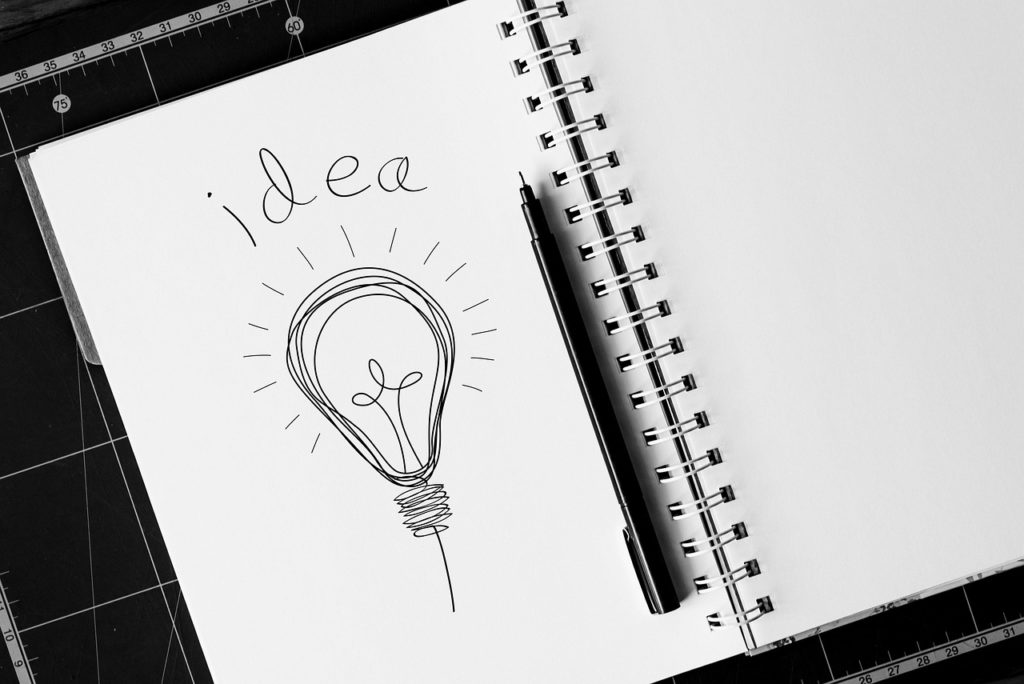
Coming up with the right keywords isn’t just about using tools – it’s also about understanding your customers and how they think. In this section, we’ll look at approaches to brainstorming keywords beyond the obvious, focusing on problem-solving framing and linguistic variations. We’ll cover how to generate keywords that address users’ pain points or questions, and the importance of including plurals, verb forms, and common misspellings or variant spellings to capture all relevant searches.
Focus on Customer Problems (Problem-Solution Framing): One powerful way to brainstorm keywords is to step into your customer’s shoes and consider the problems or pain points that your product/service solves. Often, users search by describing their problem, not the solution. For example, instead of searching “ABC antivirus software”, a user might search “how to remove virus from laptop” or “laptop is running slow pop-up ads”. These queries implicitly contain the problem that your product can fix. If you bid on such problem statements, you can intercept the user at the moment they’re seeking a solution and present your offering as the answer.
According to advertising research, over 70% of search queries begin with problem-oriented phrases rather than specific product names. People often type what’s wrong or what they need (“why does X happen”, “how to fix Y”) rather than “product that does Y”. Therefore, identifying those problem queries is crucial.
To do this:
- List out common pain points your customers have. If you have sales or support teams, ask them what issues prospects and customers mention frequently. For instance, if you offer a project management tool, pains might be “team email overload”, “missing project deadlines”, “no visibility into task progress”.
- Turn those pains into search queries. E.g., “how to reduce email overload at work”, “project always misses deadline how to fix”, “track task progress across team”.
- Categorize problem queries into question queries, symptom queries, and negative sentiment queries.
- Question queries are explicit questions: e.g. “How to speed up report preparation”.
- Symptom queries describe the issue: e.g. “reports take too long”.
- Negative queries express frustration: e.g. “tired of manual reporting”.
Each type can yield keyword ideas that are basically different ways a user voices a need. Ensure your keyword list includes phrasing from all these angles.
When you target such problem queries on Adclicks, your ad copy should acknowledge the problem and promise a solution. For example: User searches “reports take too long to compile”. Your ad headline: “Reports Taking Too Long? – Try XYZ Tool for Fast Reporting”. This immediately connects with the user’s problem, increasing the chance they click your ad.
The advantage here is lower competition and better qualified clicks. Many advertisers neglect niche problem queries because they’re chasing big product keywords. By addressing pain points, you get users who are actively seeking a fix (good conversion potential), often at lower CPCs because others aren’t competing on those terms. A case study example (from the M1 Project): Without using ICP problems, an advertiser might bid on generic “report automation software” – high competition. With problem keywords, they bid on “reduce report preparation time” and “automate Excel reports quickly” – lower competition, more specific need. The result was more specific audience and lower costs.
Brainstorming Keyword Variations: Language is flexible – people might search for the same thing in different ways. Once you have a base set of keywords (including those problem statements), make sure to account for key variations:
- Plurals/Singulars: Some users pluralize, some don’t. “Project management tool” vs “project management tools”. If you only bid on one, you might miss the other. Google Ads now treats them similarly in exact match, but Adclicks will treat “tool” and “tools” as distinct exact matches. It’s typically wise to include both, unless one version is clearly irrelevant (e.g. plural of something that doesn’t pluralize well, like a brand name). Plurals can also indicate different intent sometimes (singular might imply concept, plural could imply list or options), but usually you’ll want coverage of both. For phrase match on Adclicks, it likely would match either if the phrase is contained, but best to explicitly have them if they’re important.
- Verb forms and Gerunds: Consider different verb tenses or forms. For example, a driving school might consider “learn to drive”, “learning to drive”, “driving lessons”, “how to drive”. These all revolve around the same need but use different grammar. If you have “learn to drive” as a keyword, you might still want “learning to drive” or “driving lessons” because they may catch slightly different queries. Likewise, “manage projects” vs “managing projects” or “project management”. Each could be a separate keyword. Also think about action vs solution: “reducing waste in production” vs “reduce waste production” vs “production waste reduction methods” – similar theme, different phrasing.
- Synonyms and Related Terms: Many things can be called by different names. For instance, “CRM software” vs “customer database” vs “sales contacts software”. Brainstorm synonyms your audience might use, including casual terms. Tools like WordStream or Thesaurus can help find synonyms. Be careful to ensure the synonym means the same in context; some synonyms have different connotations (e.g. “cheap” vs “affordable” – a brand might prefer one over the other).
- Abbreviations and Acronyms: If your industry uses acronyms (e.g. “POS system” for point-of-sale system, “HCM software” for Human Capital Management), include those as keywords, as well as the full phrase. Some users search by acronyms, others spell it out. Also consider common shorthand (e.g. “DIY” for do-it-yourself, “4K TV” vs “Ultra HD TV”).
- Misspellings and Typos: It’s surprising how many searches are misspelled. If a particular term in your keyword list is often misspelled, you might add the misspelling. For example, “Photoshop” often gets misspelled as “Photshop” (typo missing an ‘o’) or mis-typed as “Photo shop” – an advertiser selling Photoshop plugins might want those. Another example: a college “counselor” might bid on “college councelor” because people mix up spelling. There are tools and lists of common misspellings in various domains. On Google Ads, exact match would catch these via close variants now, but Adclicks likely would not unless you specify. By adding misspellings, you can get very cheap clicks – few advertisers bother, so it’s almost like a low-competition keyword hack. Just ensure the misspelling is common enough to bother (if it’s extremely rare, it won’t matter much).
- Regional Variations and Dialects: If applicable, consider British vs American spelling (e.g. “color” vs “colour”, “optimization” vs “optimisation”). As Adclicks operates internationally, you might encounter different spellings. Include both if you target those audiences. Similarly, different terms used in different regions (e.g. “vacation” vs “holiday”, “attorney” vs “solicitor”) – your keyword strategy should reflect the local language of your target market.
- Order and punctuation variants: People might swap word order or use punctuation. For instance, “CRM for small business” vs “small business CRM”. In many cases, phrase match will cover both orders if the meaning is the same, but exact match wouldn’t. Adclicks phrase match likely would catch reordering if it still contains the phrase intact. If you worry about it, include both orders as separate keywords or at least test which one gets impressions. Another trivial example: “e-commerce” vs “ecommerce” – include both if relevant.
Expanding via Brainstorming Tools: We already discussed AnswerThePublic for questions; there are also tools like AlsoAsked or just scanning forums/Reddit can give ideas on how people talk about a topic. When brainstorming, write down every way someone could ask for your product or describe their need. Use modifiers like:
- “best [product] for [use case]”
- “[product] vs [alternative]” (if comparative searches are relevant)
- “[problem] solution” or “[problem] software”
- “affordable [product]” or “fast [service]” etc. – common adjectives people use.
This process ensures you have a robust list. It’s better to start with a large list of potential keywords (including all these plural/synonym variations) and then trim out ones that are truly not performing or irrelevant, than to start too narrow and miss traffic. With Adclicks, where you don’t have to worry about Quality Score penalties for having many keywords (Google sometimes penalized too many irrelevant keywords), you can afford to test a wide net of specific terms.
Comprehensive keyword brainstorming means covering the what, why, how, who of your users’ searches, and ensuring no potential search is left uncaptured due to trivial differences in wording. By focusing on problem-based searches, you align with user intent at a fundamental level, which can greatly improve relevance and conversion rates. And by including all the meaningful variations – plurals, synonyms, alternate phrasings – you make sure your campaign casts a wide enough net to catch those valuable searches. This level of thoroughness can differentiate a well-optimized Adclicks campaign from a mediocre one, especially given Adclicks does not auto-expand keywords for you.
Now that we have a solid handle on keywords and targeting, we turn to bidding and ad positioning strategies – essentially, how to translate those keywords into visible ads and how to manage your bids for optimal performance.
Bidding Approaches and Ad Positioning

Bidding strategy determines when and where your ads appear and at what cost. Snipesearch Adclicks uses a transparent auction model in which your bid controls rank, but targeting settings—device, location, time, and keywords—control eligibility.
How Adclicks Determines Ad Position
Every time a user triggers an eligible impression, Adclicks checks which ads qualify based on their targeting. Those that match the user’s location, device type, time range, and keyword filters enter the auction. Within that pool, ads are ranked by bid amount.
That means targeting affects when and where you compete, while bidding decides how prominently you appear once you’re in the auction. There’s no quality score or second-price adjustment—each click costs exactly what you bid.
CTR and ad appeal influence performance but not rank. A high-CTR ad simply gains more traffic for the same cost; a low-CTR ad won’t be suppressed, it will just earn fewer clicks. Position is earned through bids among ads that meet the same targeting conditions.
Practical Implications
Success depends on two things: qualifying for the right impressions and bidding wisely within them. A well-targeted ad with a moderate bid can outperform a high-bid ad shown at the wrong times or locations. If you calculate that a conversion is worth $100 and your conversion rate is 5 %, each click is worth $5. If competitors average $0.50 bids but you target better—focusing on the right devices, peak hours, and precise keywords—you might win more profitable clicks even at a similar or lower bid.
Manual Bidding and Targeted Control
Adclicks runs on manual bidding. You set a CPC for each keyword or ad and adjust by performance. The absence of automation means you hold total control—each bid directly affects cost and visibility. Start near Adclicks’ average CPCs (around $0.05 for low-competition phrases) and raise for key targets. Combine this with targeting filters to focus spend where it performs best.
Keyword, Device, and Timing Interplay
Bids work together with targeting:
- Device: Desktop users often browse in depth; mobile users may act faster but convert less. Adjust bids per device if performance differs.
- Location: Concentrate bids where your audience or customers actually are. Competing globally at one flat bid wastes spend.
- Time: Identify conversion hours through reports and raise bids then. Reduce bids overnight or during low-response windows.
- Keyword: High-intent keywords deserve stronger bids; exploratory or top-funnel terms should be bid lower for efficiency.
Managing Budget and Visibility
If your budget depletes early, reduce bids slightly to spread exposure throughout the day. If impressions are scarce, increase bids on your highest-value combinations of keyword, location, and device. The goal is equilibrium—steady visibility without waste.
Adclicks’ flexible minimum budgets (as low as $1 per day) make testing easy. “Bidding wisely” means pairing the right bid with the right moment and user context—not simply paying more.
Optimization and Efficiency
Track results by segment. Raise bids where conversion rates justify it; reduce or pause underperforming pairs of keyword and targeting. Once you dominate a segment, higher bids add cost, not clicks. Focus your spend where timing, geography, and device data prove profitable.
Adclicks’ simplicity puts every lever in your hands: eligibility through targeting, prominence through bidding, and profitability through careful adjustment of both.
To summarize bidding on Adclicks:
- Ad position is largely under your control via bid. Use that to your advantage – no need to guess at quality scores; if a placement is valuable, bid what it’s worth to secure it.
- Tailor bids to keyword value and intent. Pay more for the clicks that count the most, economize on broader or early-stage clicks.
- Use manual adjustments (by time, device, etc.) to concentrate your spend where it yields highest returns.
- Monitor and refine. Don’t set and forget; adjust bids as performance data comes in or as competitors shift.
- Stay rational. Always anchor bids to ROI – know your break-even CPC for a keyword (conversion rate * value = value per click, which guides max CPC). That way, even if you get into bidding wars, you won’t bid past the point of profit.
Next, we’ll tackle how to deal with “foolish competitors” – those who may not follow such rational strategies and instead overbid, mis-target, or otherwise disrupt the auctions. We’ve touched on not chasing overbidders; now let’s delve into a comprehensive plan for managing competitor behaviour.
Dealing with Competitors in the Auction

In any advertising platform, you’re bidding against other advertisers – and not all of them will behave logically. You may encounter competitors who overbid (pay far more per click than the traffic is worth), mis-target (show up for keywords or audiences that aren’t actually relevant to their offering), or otherwise distort the auction dynamics. These competitors can drive up costs or clutter the ad space with irrelevant ads, which can be frustrating. However, there are strategies to cope and even turn their mistakes to your advantage. This section provides guidance on maintaining an effective campaign despite such competitors.
1. Don’t Get Drawn Into Irrational Bidding Wars: The number one rule is to stay disciplined with your bidding. If a competitor starts bidding exorbitant amounts to rank above you, resist the temptation to automatically outbid them unless you’ve calculated that it’s still profitable. Often, these advertisers are either new (overenthusiastic) or not tracking ROI properly. Let them overspend. As one PPC expert advises, if your competitor doubles their bids and budget, that account “goes up in smoke” if it’s not sustainable. You can let them have the top spot for a while and focus on efficiency in second position or on other keywords. Remember, if they spend 2x to get 20% more clicks (from pos1 vs pos2), it doesn’t mean 20% more conversions for them. They might just be burning money on marginal clicks. Meanwhile, you maintain a lower CPC and potentially better cost per acquisition.
Keep an eye on your conversion metrics. If being in position #2 still yields an acceptable cost per lead/sale, why pay more? For example, competitor is paying $2.00 per click at pos1, you pay $1.00 at pos2. If both get, say, a conversion every 50 clicks, their cost per conversion is $100, yours is $50. You win in profitability. Over time, an overbidding competitor will either run out of budget or realize the folly when they assess their ROI. They may drop out or lower bids, and you can reclaim top if needed. Bottom line: don’t let ego or pride make you match a foolish bid. Be the smarter bidder.
2. Optimize Your Conversion Funnel: One way to beat high-bidders is to convert better. If you can improve your website and offer such that your conversion rate is higher, you can afford a higher CPC than they can, if needed. A competitor spending big might have a terrible landing page or a generic offer. If you “obsess over conversion rates” on your side – for instance, by sharpening your landing page message, simplifying forms, offering a stronger call-to-action – you can turn even fewer clicks into more sales. Then, even if competitor hogs clicks, the ones you do get count more. Additionally, a higher conversion rate means you could raise your bid if you choose to and still profit. It gives you flexibility. Metric Theory’s advice was that boosting conversion rate is the only real way to counteract rising CPCs. So, invest in landing page optimization, relevance, and user experience. If foolish competitors send users to poor experiences, those users might come back to search and click your ad next. Or if they clicked competitor first and didn’t convert, they may click you second – and if your funnel is better, you win the customer. (This is often seen: users compare multiple advertisers – just because competitor paid for the first click doesn’t mean they get the sale. If your site/service is better, you’ll win the eventual conversion.)
3. Emphasize Your Strengths in Ad Copy: When competitors mis-target or blanket keywords with generic ads, you can stand out by being more relevant and highlighting why a customer should pick you. For example, say a competitor is overbidding on a broad term and their ad is a generic corporate message, possibly even showing to slightly wrong audience (mis-targeting). Your ad, on the other hand, can specifically address the searcher’s query and pain point, and include a key differentiator. This way, even if you’re below them, users might click you instead because your ad speaks to their needs better. As an analogy, a PPC guide noted, “if the competition is showing up higher and highlighting the same value props, you’re a dead duck. … understand why someone would pick you over the competition and make sure your ad copy points that out.”. For instance, competitor and you both sell solar panels. They bid crazy high and their ad says “Best Solar Panels – Call us.” Your ad in second says “$0 Down Solar – 25 Year Warranty, Highest Efficiency”. Many users could be swayed by the specifics and appeal of yours, not just the position. In essence, differentiate rather than outbid. If a competitor overspends but has a weak offer, capitalize by communicating your superior offer. Mostly, just let them waste budget on irrelevant clicks – they won’t convert those users, and they’ll either correct course or run dry.
4. Adjust Your Schedule or Targeting: If a competitor is overspending and dominating during certain times or in certain regions, you can adapt. Maybe they run 24/7; you could choose to focus your budget when you know customers convert best (e.g., business hours) to avoid spending when they’re just clicking around at midnight. Or if the competitor is nation-wide and you are local, double down on your local geo terms where you can personalize ads (e.g. include the city name) – you might outperform them in that locale due to relevance. If an overbidding competitor has limited budget, they might exhaust it early in the day; you could schedule your ads more in the afternoon/evening to capture users once the competitor is off. Essentially, find windows of opportunity when the playing field tilts in your favour.
5. Outlast and Observe: Keep track of competitor behaviour over time. If someone new comes in guns blazing with bids, monitor for a few weeks. Often such bursts are short-lived – maybe they were testing or they realize it’s not profitable. If you didn’t overreact and overspend, you save money. Once they calm down or exit, you can regain position at normal CPCs. It’s a patience game. Meanwhile, gather data: did their presence temporarily raise CPCs or lower your volume? Factor that in but don’t overhaul your whole strategy due to a short-term blip.
6. “Fight smart” if needed: In some cases, a competitor’s tactics might truly hurt your business if left unchecked (for instance, they bid on your brand keywords or always appear above you on critical terms). There are smart ways to retaliate or mitigate:
- If they bid on your brand, you might need to bid on your own brand too (defensive bidding) to ensure you’re at the top for your customers. Brand clicks are usually cheap and high-converting, so even if it irks you, it’s worth protecting that space. Many platforms yield the top spot to the brand owner at a lower cost due to high relevance, so often you’ll win those easily.
- If they flood broad terms, consider niche terms or content where you shine. You can also run retargeting or follow-up ads to catch users after they’ve clicked the competitor (if Adclicks supports retargeting, not sure from docs, but you could use your site’s retargeting).
- Emphasize in ads anything the competitor lacks. E.g., if competitor has lots of money but mediocre customer reviews, and you have a 5-star rating, put that in your ad (“Rated 5★ by 500+ clients”). Social proof can sway users even if your ad is slightly lower.
Also, consider competitor analysis: why might they be overbidding? Are they perhaps banking on lifetime value or do they have a bigger margin? If you suspect they’re after a different goal (like pure market share grabbing at loss), then doubling down might be dangerous for you. If they simply made a mistake, then they’ll correct themselves. If they have a higher customer lifetime value, maybe you need to shift your strategy (e.g., focus on differentiators or alternative keywords they ignore, or improve your own upsells to increase your LTV too).
7. Keep Your Quality and Relevance High: If competitors are mis-targeting or showing irrelevant ads, their click-through rates and conversion rates will be low. While Adclicks may not punish low CTR with rank, those competitors are wasting money for little result. Meanwhile, by keeping your ads tightly relevant and your landing pages effective, you ensure that any click you get has a decent chance to convert. Over time, your campaign will show better ROI. This is important for sustainability – you can continue advertising indefinitely if you’re profitable, whereas a foolish competitor will eventually have to pull back. At that point, you’ll be there to capture the market.
In essence, dealing with competitor folly comes down to staying strategic and data-driven:
- Maintain perspective: One competitor overspending for a while doesn’t mean you’re failing. Watch your own KPIs (cost per conversion, ROI).
- Leverage their mistakes: If they mis-target, you get more relevant clicks. If they overspend, you save money and still reach the users who matter via smarter means.
- Adapt but don’t panic: Adjust bids, refine targeting as needed, but don’t throw your plan out the window at the first sign of competition. Often the tortoise (steady, optimized approach) beats the hare (flashy spend) in the long run.
Keep in mind that competition can be cyclical. New advertisers will come and go. By adhering to solid fundamentals – relevant keywords, good ads, smart bidding, diligent ROI tracking – you will weather those changes. Your campaigns will be “built to last” in the Adclicks ecosystem, delivering effective results despite what others do.
Advertisers who remain strategic, patient, and focused on value will thrive on Adclicks . Matching options, targeting settings, keyword research, and bidding techniques all interlock to form your competitive edge. By understanding how each component works – from exact match precision to the psychology of user search intent, from CPC dynamics to competitor behavior – you can craft campaigns that maximize both reach and relevance without waste. Use the tools and tactics discussed: leverage free research data, brainstorm creatively around customer problems, pick the right battles in bidding, and optimize your funnel continuously. Whether you’re a beginner or an intermediate advertiser, these principles will help you advertise effectively on Snipesearch Adclicks , ensuring that every dollar of your budget works as hard as possible to bring you results.
Relevant Links
- Support: https://support.snipesearch.co.uk/
- FAQ: https://adclick.snipesearch.co.uk/index.php?page=index/faq
- Contact Form: https://adclick.snipesearch.co.uk/index.php?page=user/support
Stay Connected
- Snipesocial: https://www.snipesocial.co.uk/pages/snipesearch
- Twitter: https://twitter.com/snipesearch_uk
- Facebook: https://facebook.com/snipesearch
- LinkedIn: https://linkedin.com/company/snipesearch/
- VK: https://vk.com/snipesearch_uk
- Focus: https://focus.xyz/snipesearch
- YouTube: https://youtube.com/@snipesearch
- diaspora: https://diaspora.snipesearch.net/people/7431fcf0806c013e936e00163c6e7bdf
Analytic Tools
- Rommie Visitor Analytics: https://rommie.net/
- StatCounter: https://statcounter.com/




