Understanding the Role of the Preview
The preview function exists to help you make informed decisions before an ad ever appears live on your site. Instead of waiting to see how an ad looks after placement, you can generate a preview at different stages of setup. This reduces guesswork and ensures that your site layout, style, and overall presentation remain consistent with the experience you want for your visitors. For advertisers, previews allow you to check that campaign visuals appear as intended. For publishers, they are a safeguard against design mismatches that might otherwise harm user experience.
Where to Find Previews as an Advertiser
When you create a campaign, the system provides preview access as part of the setup. You can review a sample of how the ad will look as early as step one, when you first define the basics, and again in step eight, before the final confirmation. These checkpoints are built into the process so that you can identify any problems early, such as mismatched sizing or formatting. By seeing what your audience will see, you can make adjustments before an ad ever reaches a live page.
How Publishers Access Previews
Publishers have their own path to previewing ads. After generating adcodes, you can click manage, then edit, and finally select preview to see how the ad will render. A similar option appears at the final stage of creating a new adcode, where a preview button lets you confirm your choices. This dual access—both while editing existing codes and while setting up new ones—means publishers can double-check placements without needing to launch them prematurely. It is a straightforward way to ensure that site design and ad integration remain clean.
Customization and Design
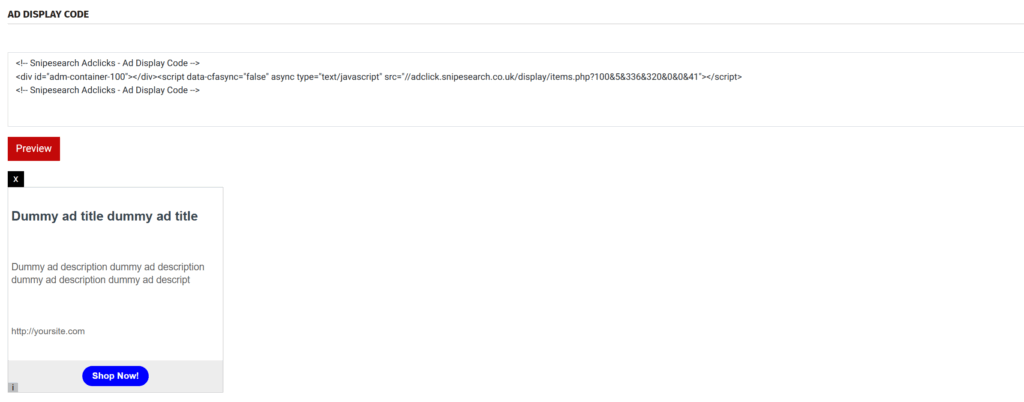
Previews also help clarify how ads will appear with different themes and sizes. Publishers can select from a range of formats and templates, but the customization is not limitless. Instead of altering every detail of color and border, you work with structured choices that ensure ads remain consistent, legible, and effective.
Why Previews Matter
Without previews, publishers risk cluttered pages or mismatched color schemes that repel visitors. Advertisers, meanwhile, might accidentally run campaigns with visuals that don’t display as expected. Previews bridge this gap. They act as a checkpoint where both sides of the ecosystem can confirm that ads are functional, aligned with content, and appealing to the eye. In addition, previews help avoid unnecessary editing after launch, saving time and protecting both site performance and campaign budgets.
Whether you’re an advertiser fine-tuning a campaign or a publisher maintaining site quality, the preview tool is an essential step. Use it early and often to check formatting, layout, and overall appearance before anything goes live. A few moments of review can prevent costly errors, protect user experience, and improve long-term results. Think of the preview as your rehearsal: it ensures that when the ad takes the stage, everything looks and performs the way it should.
Relevant Links
Support: https://support.snipesearch.co.uk/
FAQ: https://adclick.snipesearch.co.uk/index.php?page=index/faq
Contact Form: https://adclick.snipesearch.co.uk/index.php?page=user/support
Stay Connected:
Snipesocial: https://www.snipesocial.co.uk/pages/snipesearch
Twitter: https://twitter.com/snipesearch_uk
Facebook: https://facebook.com/snipesearch
LinkedIn: https://linkedin.com/company/snipesearch/
YouTube: https://youtube.com/@snipesearch
Rommie Visitor Analytics: https://rommie.net/
StatCounter: https://statcounter.com/




