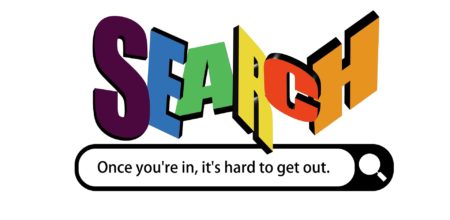For any publisher working online, maximizing ad revenue means more than just pasting code into a website. Success depends on understanding performance data, optimizing layouts, and reacting to trends quickly. Snipesearch Adclicks provides publishers with an advanced reporting environment that makes this possible. From the moment you log in, you are presented with tools that let you monitor impressions, clicks, conversions, and profit across multiple formats and pricing models.
Unlike many ad networks, Snipesearch Adclicks structures its reports in a way that is intuitive for new users yet detailed enough for experienced publishers to make data-driven decisions. To see why, we need to break down what happens when you log in, how the reporting system works, and how publishers can turn this information into higher revenue and sustainable growth.
The Dashboard on Login
When you first log into your Snipesearch Adclicks account, you arrive at the main Publisher Account Dashboard. At the top of the screen, your account name is displayed. Directly below it, you’ll see six summary cards arranged in two rows of three columns, each showing key account metrics in real time:
- Adcodes – the total number of ad codes you have created and deployed.
- Impressions – the total number of times ads have been shown across your sites (e.g., 448,767).
- Clicks – the number of times users have clicked your ads.
- Conversions – how many user actions, like purchases or sign-ups, resulted from those clicks.
- Profit ($) – total profit generated.
- Referral Profit ($) – income earned from referring other publishers or advertisers into the network.
Under these performance cards, you’ll find a reporting chart that is divided into tabs for each pricing type: CPC (Cost Per Click), CPM (Cost Per Mille), CPA (Cost Per Action), CPV (Cost Per View), POP (Pop Ads), and Affiliate. Bellow this you will find two rows that update when you select a tab.
- A performance table – listing impressions, clicks, CTR (Click-Through Rate), eCPM (effective Cost Per Mille), conversions, conversion ratio, and profit.
- A line chart – visualizing changes over time so you can track spikes or declines.
Under that an account wide chart of
- Top 5 Adcodes – highlighting your best-performing ad placements, so you immediately know which formats or sites are delivering.
This immediate breakdown saves time. Instead of digging through layers of menus, you can instantly see whether impressions are growing, if clicks are lagging, or if conversions are delivering a meaningful return.
Publisher Reports
For a deeper view, publishers can use the Publisher Reports section. Accessed from the left-hand navigation, these reports provide summarized earnings data across multiple time ranges such as Today, Yesterday, Last 14 Days, Last 30 Days, Last 12 Months, or a Custom Range.
The reports open on the Overall Tab, where the key columns include:
- Impressions
- Clicks
- CTR (%)
- eCPM ($)
- Conversions
- Conversion Ratio (%)
- Profit ($)
Data is broken down by pricing type, giving you visibility into how different models are performing. For example:
- CPC might generate hundreds of thousands of impressions but few clicks.
- CPM could be delivering steady revenue even without clicks.
- CPA and CPV might not be active at all times but can become valuable when tied to specific campaigns.
- POP and Affiliate data appear if those formats are enabled.
By switching the view to a time-based report, you can see daily, weekly, monthly, or yearly summaries. This makes it possible to identify patterns, such as which days of the week CPM ads pay best, or whether a particular pricing model outperforms others during specific periods.
Adcode-Level Reports
While Publisher Reports give you the big picture, Adcode Reports drill into the performance of each individual ad unit. From the left-hand navigation, clicking on Adcodes, opens up the menu, where you click reports and this displays all the ad placements you have created.
The data table here includes:
- Adcode Name – the label you assigned, such as “300×250” or “Top Banner.”
- Site Name – where the ad is installed.
- Pricing Type – CPC, CPM, or CPA depending on configuration.
- Impressions, Clicks, CTR, eCPM, Conversions, Conversion Ratio, Profit ($).
- Action – a statistics button that lets you dive deeper into that specific ad unit.
You can filter this data by date range (Today, Yesterday, Last 14 Days, Last 30 Days, Last 12 Months, All Time, or Custom), by pricing type, and even by site.
Once inside the detailed statistics view, you can analyze performance by pricing type, see overall totals, or break it down into daily reports. This level of granularity is vital for publishers who run multiple sites and ad formats. If one site’s banner is underperforming, you’ll see it here and know whether to change the layout, swap formats, or optimize content placement.
Why Snipesearch Adclicks Stands Out
Snipesearch Adclicks separates itself from older, less flexible networks by giving publishers reporting tools that are both broad (overall account health) and granular (adcode-level insights). The dual reporting structure ensures you can monitor trends at the publisher level and then drill down to find out exactly which placements are delivering.
Other standout features include:
- Ease of Use – The dashboard presents all key metrics immediately without requiring technical knowledge.
- Comprehensive Pricing Models – CPC, CPM, CPA, CPV, POP, and Affiliate options maximize earning opportunities.
- Filtering and Custom Ranges – Quick switching between time frames allows publishers to spot both long-term growth and short-term anomalies.
- Top 5 Adcodes Display – Unlike many networks, Snipesearch highlights your best performers right on the main screen, encouraging you to double down on what works.
Turning Reports into Higher Revenue
Data is only valuable if you know how to act on it. Here are practical strategies publishers can apply using Snipesearch Adclicks reports:
1. Optimize for High CTR
If impressions are high but clicks are low, experiment with ad placement. Move banners closer to the main content or above the fold. Compare CTRs between different sites and formats to see what engages your audience.
2. Focus on eCPM Growth
A low eCPM suggests that your impressions are not translating into strong revenue. Testing different ad sizes (such as 300×250, 728×90, or native units) can increase advertiser demand and raise rates.
3. Test Multiple Pricing Models
Not every site works best with CPC. A content-heavy blog may earn more through CPM, while a niche affiliate site may thrive on CPA offers. Use Snipesearch’s filters to see which pricing model consistently delivers.
4. Monitor Conversions, Not Just Clicks
Clicks without conversions may still bring traffic, but advertisers value results. If your CTR is healthy but conversions are low, reassess audience targeting and content relevance.
5. Leverage Time-Based Trends
Daily and monthly reports often reveal seasonal or weekly cycles. If CPM rates rise on weekends, focus on driving more weekend traffic. If conversions increase at the start of the month, time content releases accordingly.
6. Double Down on Top Adcodes
The Top 5 Adcodes feature is more than a ranking—it’s a strategy guide. Identify what those placements are doing right (size, position, content context) and replicate the formula across other sites.
Universal Tips for Traffic and Revenue Growth
Beyond the Snipesearch system itself, there are universal truths that every publisher can apply:
- Create Valuable Content Daily – The more useful and engaging your content, the more impressions and clicks your ads will generate.
- Build Multiple Sites – Diversification spreads risk and increases total ad inventory.
- Research Keywords and Trends – Writing around profitable keywords can raise advertiser demand for your ad space.
- Experiment with Layouts – A small change in ad position can dramatically improve CTR.
- Study Competitor Sites – Tools like Snipesearch Adclicks reports show what’s working for you, but observing others in your niche can spark ideas.
- Engage with Your Audience – Traffic grows when readers trust you. More traffic equals more impressions, which equals higher earnings.
Snipesearch Adclicks offers publishers a clear advantage: a robust reporting platform that balances simplicity with depth. From the login dashboard to detailed publisher and adcode reports, every statistic you need to improve revenue is available at a glance.
By combining this reporting power with universal best practices—content creation, layout testing, and trend monitoring—you can transform impressions into clicks, clicks into conversions, and conversions into sustainable profit. Whether you manage a single site or a network of properties, Snipesearch Adclicks gives you the visibility and control needed to maximize ad revenue in an increasingly competitive digital landscape.
Support
Stay Updated
Follow Snipesearch on their official social media channels: