Snipesearch Adclicks is a unique advertising ecosystem spanning a search engine, a social network (Snipesocial), and a broad publisher network. As a new or curious advertiser, knowing where your ads can appear – and why they show up there – is key to making the most of your campaigns. This comprehensive guide will walk you through all the major ad placements across Snipesearch Adclicks, from the top of search results pages to social media feeds and third-party websites. We’ll also explain how ad positions are determined (spoiler: high bids count more than high click-through rates) and how targeting logic works behind the scenes. By the end, you’ll understand exactly where your ads will be seen across the Snipesearch Adclicks network and how to leverage each placement effectively.
Snipesearch’s network attracts millions of visits per month, across both its search and social platforms. Ads are woven directly into these environments – appearing alongside search results or in the social feed – rather than being banished to obscure corners. This means your ads have a real chance to be noticed as users actively scan for information. With such widespread reach (over 45 million hits monthly) and integrated placements, Snipesearch Adclicks ensures your promotions get in front of relevant eyeballs in a variety of contexts. Let’s dive into each of those contexts in detail.
Ads in Snipesearch Search Results
When users search on Snipesearch (the Snipesearch.net search engine), they’ll see your ads strategically placed on the search results pages. Snipesearch’s results page layout includes several dedicated advertisement slots that are clearly marked as sponsored content yet designed to grab attention. Here’s where your ads can show up on a typical desktop search results page:
Top-of-Page Sponsored Listings
At the very top of the search results page – above the organic results – Snipesearch displays sponsored listings. These are text ads (or occasionally image+text ads) in a boxed ad container, to both blend with the page while ensuring the users know its not organic for transparency. They occupy the most premium location on the page, ensuring that they are the first links a user sees after entering a query.
Being at the top means these ads benefit from the user’s natural tendency to scan from the top result downward. If your ad is relevant to the search term, users are already primed to evaluate it since it appears in the context of what they’re searching for. Snipesearch clearly demarcates these as paid results (maintaining transparency), but the styling and prominence ensure high visibility. In fact, Snipesearch intentionally separates ads from organic listings (unlike some engines that intermingle them), making it obvious yet prominent. Typically, you might see a block of a few sponsored ads here (often 1–3 ads) before the normal results begin.
Why Top Listings Matter: This placement often yields the highest click-through rates because users see these ads first. If your ad closely matches the user’s query intent, it can attract clicks even before any organic result. Advertisers compete fiercely for these top-of-page slots. High bids and relevant keywords are usually required to secure them, but the reward is maximum exposure. Keep in mind that if multiple advertisers bid on the same keyword, only a limited number can appear at the top. Those with the highest bids (and meeting basic relevance criteria) will fill these coveted spots. Later in this article, we’ll discuss how Snipesearch handles this selection without heavily weighting click-through history – meaning even newcomers with competitive bids can gain a top position.
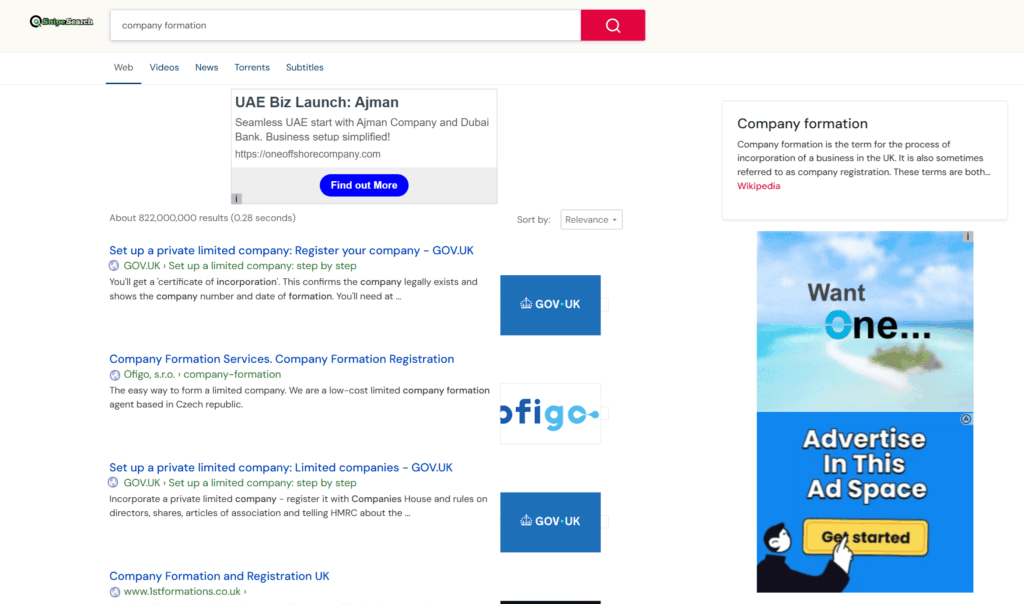
Right-Side Ads (Desktop Only)
On desktop searches, Snipesearch also places an ad on the right-hand side of the results page. This is sometimes called a “right rail” ad. It usually appears in a box format to the right of the main list of results, often aligned with the top of the page. If the search results include a special info box or definition panel on the right (for example, a quick dictionary definition or knowledge panel for the query), the ad will appear just beneath that panel in the right column. In other cases, it may appear near the top of the right column on its own. Either way, this side placement is designed to catch the user’s eye toward the upper-right area of the page.
Beneath the Definition Panel: As mentioned, when Snipesearch shows a definition or knowledge panel (a feature where a concise answer or definition is shown for certain searches), your ad will appear directly beneath that panel on the right. For example, if a user searches “define blockchain” and Snipesearch provides a dictionary definition box on the right, an ad could be displayed immediately under that box. This is prime real estate because the definition attracts attention, and the ad right below can piggyback on that attention. It’s a clever way Snipesearch integrates ads without interfering – the ad occupies space that complements the quick info panel, almost like a continuation of that sidebar content.
Right-side ads act as an additional sponsored suggestion while the user views results. They are visible without requiring scrolling (on most screens) and remain in the viewport even as the user looks at top results. By placing an ad here, Snipesearch increases the chances that at least one sponsored message is always in view, even if the user skips over the top text ads initially. This spot is especially useful for visual or display ads, but text ads can appear here as well. It’s clearly labeled as an ad, just like the top listings.
The Role of Pagination (Page 2 and Beyond)
If the user doesn’t find what they need on the first page and moves to page 2 (or further), what happens to the ads? Snipesearch continues to display ads on subsequent results pages, but the exposure naturally drops off with each page. Industry-wide, a large majority of users never go past page 1 of search results. Those who do are highly engaged but fewer in number.
On Snipesearch, page 2 will again show sponsored listings – you’ll typically see a set of ads at the top of page 2, similar to page 1’s layout. If multiple advertisers are bidding on the query, some ads that didn’t get to show on page 1 might appear on page 2. For example, suppose there are five relevant ads for a keyword but only three ad slots on page 1. The remaining two ads might then appear on page 2’s top positions, ensuring they still get a chance at visibility. In this way, Snipesearch Adclicks gives every qualified ad a shot at being seen, even if not on the very first page, especially when bids are comparable. This approach aligns with Snipesearch’s fairness doctrine – giving each advertiser due exposure rather than indefinitely favoring one ad with a slightly higher historical performance.
That said, advertisers should aim for first-page placement for maximum impressions. Being on page 2 or 3 means far lower traffic. Pagination affects ad exposure profoundly: an ad on page 1 could get several times more impressions (and clicks) than an ad on page 2 for the same query, simply due to user drop-off. Keep your bids and relevance strong enough to land on page 1 whenever possible. If you do find your ads mostly on later pages (perhaps indicated by lower impression counts for a popular keyword), consider optimizing your bid or ad copy. The good news is that Snipesearch does not punish your ad for getting a low click-through rate on page 2 – if anything, a few clicks from those deeply interested users might signal that you should try to appear earlier to capture more like them.
Ad Placements on Snipesocial (Social Network)
Snipesocial (the social network component of Snipesearch) provides another rich venue for your ads to appear. Users on Snipesocial browse a news feed, visit profile pages, look at photos/videos, and more – and Snipesearch Adclicks delivers ads in several of these areas in a user-friendly way. The goal on social is to introduce ads natively into the experience (often in the form of “sponsored posts” or sidebar banners) without being overly intrusive. Here are the key ad placements across Snipesocial:
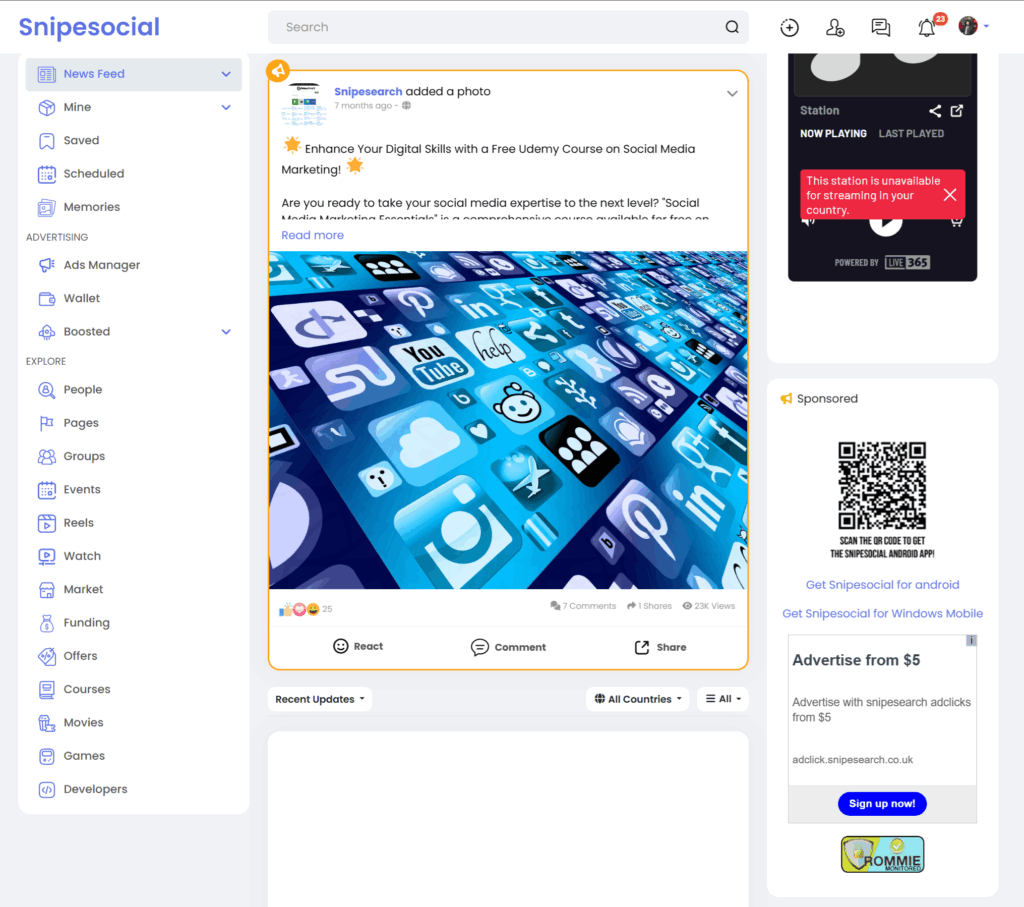
- Snipesocial Homepage (Sidebar Ad): When users log in to Snipesocial, the homepage (their news feed page) includes an advertisement on the right-hand side of the screen. This ad typically appears partway down the sidebar – roughly midway down the page – once the user has scrolled a bit. Placing an ad midway in the sidebar ensures that a user sees some organic content first (so the feed feels natural), then encounters a clearly marked ad as they scroll. It’s a small break in the content flow that can catch attention without shouting over the user’s own content. This sidebar ad may be a banner or a combination of image/text (often drawn from Adclicks campaigns set to display on social). It’s a global placement on the homepage, meaning every user sees that ad slot, though the content will differ per targeting. For advertisers, this spot is valuable for broad exposure, since many Snipesocial users land on the homepage feed regularly.
- In-Feed “Sponsored” Posts: To blend ads seamlessly into the user’s content stream, Snipesocial inserts sponsored posts into the main feed itself. By default, a sponsored post will appear after approximately the 10th organic post in a user’s feed. If the user keeps scrolling, they might see another sponsored post roughly after every 50 or so additional organic posts. This spacing (one ad after the 10th post, then one per 50 posts) is designed to avoid overwhelming the feed with ads while still providing periodic promotional content. The sponsored posts look very much like normal Snipesocial posts – they might contain text, images or videos, likes and comments counters – but are labeled “Sponsored” to signal that they’re advertisements. Because they appear in between user-generated content, they benefit from the user’s engagement with the feed. Someone scrolling casually might not feel a jarring transition – the ad comes as part of the natural scrolling experience. As an advertiser, think of these as similar to “sponsored content” on other social platforms: they work best when they resemble regular posts in style and interest, so users are more likely to pause and read or watch. The first in-feed ad (after post #10) is especially valuable – it appears relatively early in the session when the user’s attention is still fresh. Subsequent ads (every 50 posts) catch users who scroll a long time (power users), ensuring that even during extended browsing, your message will periodically surface.
- Photo Page Ads (Right Side): On Snipesocial, when a user views a photo or image (for example, clicking on someone’s photo upload to see it full-size and read comments), an advertisement is shown on the right side of the page. This is usually a sidebar placement next to the photo or photo album view. The rationale is that while the center of the page is taken up by the photo and comments, the side has white space which can be used for a relevant ad. Perhaps the ad is something contextually related to the photo or the page context (if the photo has a description or tags, the ad system might use keywords from them to show a fitting ad). In any case, this is another non-intrusive placement – it doesn’t cover the photo or force itself; it sits to the side, similar to how many image-sharing sites have sidebar ads. If a user is casually browsing photos, they might glance over and notice the ad on the right, especially during moments when they scroll down for comments. For advertisers, these photo page ads are an opportunity often best suited for visually appealing creatives (since the user is already in a visual consumption mode). A compelling image or colorful banner here can stand out. And because Snipesocial likely categorizes images (or knows the context of whose profile/album it is), targeting can ensure the ad is relevant (for example, showing a camera store ad on a photography enthusiast’s album page). The ads do not show on every photo and typically only show if someone visits the photo via shared link rather than if they click on it in the normal feed, to keep it highly non intrusive premium real estate.
- Individual Post Page Ads (Right Column and Bottom): If a user clicks on a specific post or status update, they are taken to that post’s standalone page. On these individual post pages, Snipesocial provides two ad slots for Adclicks: one in the right-hand column and one at the bottom of the post’s content. The right-hand column ad on a post page is analogous to the other sidebar ads – it appears beside the content (post and comments) and stays visible as the user scrolls through a long comment thread. The bottom ad appears after all the comments, at the very end of the page. This bottom placement works similarly to the bottom-of-page ads in search results: after a user has consumed the content, an advertisement is presented as a next option or suggestion. It’s placed where a user might be deciding what to do next (leave the page, go back, etc.), providing a timely call-to-action that might catch their interest. Having two ads on a post page (one side, one bottom) maximizes coverage without bombarding the user at any single point. The side ad is seen during reading, and the bottom ad as a final prompt. Advertisers should note that the bottom ad slot can be great for straightforward calls-to-action (“Ready to learn more? Visit our site…”) since the user has finished reading the organic content by then. Meanwhile, the sidebar ad can be more attention-grabbing or interactive to pull focus while the user scrolls comments.
- “Movies” Page Ads: Snipesocial includes a Movies section where you can watch standard definition classic films. On this Movies page, Snipesearch Adclicks also delivers ads, though the exact format may differ.
Why These Placements: Across all these Snipesocial placements, the philosophy is to balance ad visibility with user experience. Ads are inserted at points where they feel like a natural part of the browsing flow – a sponsored post amidst the feed, a sidebar ad on pages that inherently have side space, and so on – so that users are aware of ads but not overly disrupted by them. Snipesocial uses a chronological feed (no heavy algorithmic filtering), which means when an ad is scheduled to appear (e.g. after the Nth post), it truly does appear at that spot for the user. Advertisers don’t have to worry about their “social” ads being buried by an opaque algorithm – if you paid for an in-feed placement, it will show up in the sequence as intended. This transparency increases the likelihood that your social ads are actually seen by the audience, not lost in a hidden ranking system.
From an advertising standpoint, Snipesocial offers both wide reach (everyone sees the homepage/sidebar placements) and targeted reach (sponsored posts targeted by interests, photo page ads targeted by context, etc.). For best results, adapt your creatives to feel at home on social: use engaging visuals, friendly language, and clear “Sponsored” labeling. The audience on Snipesocial appreciates authenticity and relevance, so ads that align with user interests or mimic the style of user content will perform better. And remember, there’s a frequency cap inherent in the design (one ad after 10 posts, then far apart) – this means users won’t see too many ads too quickly, which keeps them more receptive when your ad does appear.
Next, let’s examine how Snipesearch decides which ads to show in these spots – in other words, what determines your ad’s position or likelihood of appearing, both on search and social.
How Ad Position is Determined (Bids vs. CTR)
Snipesearch Adclicks uses a straightforward ranking approach for ads that puts advertisers in control. The primary factor for ad positioning is your bid price – essentially, how much you’re willing to pay (per click, impression, or action) for the given placement. Unlike some advertising platforms, Snipesearch Adclicks does not employ a complex “quality score” system that would invisibly boost or suppress ads based on click-through rates or other performance metrics. This means the platform will not algorithmically punish you for having a lower CTR (click-through rate) by relegating your ad to obscurity. Let’s break down what this means for you as an advertiser:
- Bid Price is King: In the Adclicks ad auction, ads are primarily ordered by bid. If you bid higher for a keyword or placement than your competitors, your ad stands the best chance to appear in the top spot for that context. For example, if you bid $0.50 per click for the keyword “gaming laptop” and others bid $0.30, your ad will generally rank above theirs in the search results or relevant content pages. This applies across the network – higher bids yield higher priority for being shown in a given ad slot. Snipesearch openly encourages advertisers to set competitive bids to attain prime positions, rather than relying on hidden quality algorithms.
- The Role of Click-Through Rate (CTR): CTR – the percentage of impressions that turn into clicks – is an important metric for you to gauge ad effectiveness, but Snipesearch Adclicks does not use CTR to throttle your ad delivery. In many advertising networks, a low CTR could hurt your ad’s “quality” score and cause the system to show it less frequently or not at all (essentially suppressing ads that users don’t click on often, under the assumption they’re less relevant). Snipesearch takes a different approach. Adclicks does not automatically suppress low-CTR campaigns. If your ad isn’t getting many clicks, it will still continue to run as long as you’re bidding and targeting appropriately. There’s no hidden penalty that makes your ad suddenly disappear or rank lower purely due to a low click rate. In other words, every advertiser gets a fair shot based on bid, without an algorithm quietly favouring one ad over another due to historical CTR. This ensures a new advertiser with a decent bid can compete on a level playing field even if they don’t have past click data. However, CTR isn’t totally irrelevant – a high CTR is a strong indicator that your ad message or keyword targeting is resonating with the audience. If you consistently get a high CTR for a keyword, it often means that keyword has good commercial interest and your ad is appealing. This may encourage other advertisers to bid more on that keyword (once they notice its popularity), or it might encourage you to raise your own budget since the traffic is clearly interested. In effect, high CTR keywords often become more competitive marketplaces. But importantly, that’s an external effect (more bidders), not the platform penalizing or boosting you behind the scenes. On the flip side, if you have a low CTR, Snipesearch’s stance is that you should use that as feedback to improve your ad copy or targeting, rather than fearing an automatic penalty. A low CTR suggests either the keyword targeting is a bit off (your ad might be showing to people who aren’t looking for that offer) or your ad creative isn’t compelling enough. The recommended course is to refine your keywords or rewrite your ad to better grab attention. The Adclicks platform gives you the data (impressions, clicks, CTR) so you can make these optimizations. But rest assured, a campaign with a low CTR will still continue to get impressions if you maintain the bid – your campaign isn’t quietly disabled for “underperforming.” This philosophy stems from Snipesearch’s desire to let the advertiser control their fate and not second-guess what the market wants. If an ad truly performs poorly, the advertiser can decide to stop it or tweak it; the system itself stays neutral (aside from basic relevance matching).
- Equal Chances for Equal Bids: Another implication of Adclicks’ approach is that if two or more advertisers have similar bids for the same target, they are given roughly equal opportunity to display. Suppose you and another advertiser both bid $0.20 per click on the keyword “budget hotels Prague.” If both of your ads are eligible (meeting the basic relevance and policy requirements), Snipesearch will not permanently lock one of you in the top spot just because of a slightly better historical CTR or longer account history. Instead, it may rotate the ads or give each comparable exposure over time. In practice, this might mean on one search your ad is on top, on the next search the other advertiser’s is – or one on top, one at bottom, alternating positions, etc. The exact mechanism can be random rotation or a round-robin style, but the guiding principle is fairness and equal visibility when the bid playing field is level. All advertisers “of equal bid” get a fair shot at the clicks. This is great for newcomers who are willing to bid competitively; you don’t have to worry that an entrenched competitor with identical bid will always outrank you because of legacy factors. It also means that having a highly engaging ad (high CTR) doesn’t directly push you ahead of someone with the same bid – which might seem counterintuitive, but remember, the platform’s aim is to let market price and advertiser intent drive the distribution, not platform AI guessing relevance.
- No Automatic Suppression for Low Performance: To reiterate, Adclicks will not automatically stop showing your ad or drop your rank due to low performance metrics alone. As long as you have budget and your targeting matches, your ad can continue to appear. This is actually an advantage if you’re experimenting with new keywords or niches – you can test them without the system prematurely cutting off exposure. On some networks, if your ad doesn’t get clicks quickly, it might be shown less and less, making it hard to gather data. Snipesearch Adclicks gives you the full freedom to gather data and improve without fighting an algorithm. That said, obviously an ad that never gets clicked will eventually stop due to budget exhaustion or manual pausing – wasting money is not in your interest. So while the platform won’t penalize you, you should react to the data. Treat a low CTR as a prompt to optimize: maybe the ad text needs a stronger offer or call-to-action, or maybe the keyword is too broad and attracting uninterested views. You have the control to make changes; Adclicks simply keeps giving you chances to succeed.
Ad position on Snipesearch is primarily a function of how much you bid, with all qualifying ads then being treated even-handedly. This approach underscores the network’s balance of simplicity and fairness. It frees you from worrying about hidden “quality scores” and instead focuses you on two things you can control: bidding strategy and ad quality (which influences CTR organically). A high bid can get you prime placement, and a high CTR will reward you indirectly by delivering more clicks for your budget – but a low CTR in itself won’t doom your campaign’s visibility. The system’s cost-effective design even lets small-budget advertisers gain exposure if they bid wisely, since every click or impression is paid for and there’s no mystery penalty.
Now that we know where ads appear and how they’re chosen for those spots, let’s talk about the broader Snipesearch Adclicks network – all those third-party publisher sites – and the scale of reach it offers. We’ll also discuss how the ad targeting and display logic works across the entire ecosystem, ensuring your ads match the right content or queries.
Snipesearch Adclicks Publisher Network: Placements & Reach
One of the great strengths of Snipesearch Adclicksis its extensive third-party publisher network. Beyond the Snipesearch search engine and Snipesocial, your ads can also appear on a wide array of independent websites that partner with Snipesearch to display Adclicks ads. This means your advertising reach isn’t limited to Snipesearch’s own properties – it spans across numerous other sites on the web, multiplying your potential audience. Here’s what to know about these external placements and the scale of the Adclicks ecosystem:
A Wide Ecosystem of Partner Sites
Snipesearch Adclicks has a distribution network that serve ads. These range from small blogs and niche forums to larger content sites and online portals. Each of these publishers has chosen to monetize their site by placing Snipesearch Adclicks ad codes on their pages. When visitors browse those sites, contextually relevant ads from Adclicks advertisers (like you) are displayed.
The cumulative reach is impressive: together, the Snipesearch Adclicks ecosystem generates tens of millions hits per month across these sites. In other words, tens of millions of ad impressions are available monthly outside of Snipesearch’s own pages. The network is global and diverse, giving your campaigns access to a broad audience. Whether someone is reading a tech tutorial on a blog or checking a recipe on a food forum, if that site is in the network and your keywords or targeting match the content, your ad can appear there. Snipesearch highlights that its combined search + social + partner network draws millions of visits per month, with high visibility because ads are integrated where users are already engaging with content.
Importantly, no single domain dominates those hits – the traffic is distributed across many sites, which means your ads could get smaller volumes of impressions on lots of different sites rather than a giant chunk on one site. This distribution is actually beneficial: it diversifies your exposure and can often yield better-targeted placements (each site caters to its audience). You effectively tap into many micro-communities or readerships via one platform.
Typical Ad Placements on Publisher Websites
So, where on these third-party websites do ads actually show up? Since publishers have some flexibility in how they implement Adclicks code, placements can vary by site. However, there are common patterns (largely determined by standard web ad practices and the ad formats Adclicks supports):
- Above or Within Content: Many publishers place Adclicks banners at the top of their pages – for example, a horizontal banner ad (like a 728×90 leaderboard) across the top of a blog or news article. This catches visitors’ attention immediately upon page load. Some might also insert ads within the content (e.g., a banner or text ad after the first few paragraphs of an article, or a native-style ad box in the middle of a long post). These in-content placements ensure the ad is seen during the natural flow of reading.
- Sidebar Ads: A very common spot is the site’s sidebar (usually on the right-hand side). Publishers often reserve a section of the sidebar for ads – these could be medium rectangle ads (like 300×250 pixel units), skyscrapers (tall vertical banners), or text ad units. On content-rich pages, the sidebar is prime real estate that stays visible as users scroll, so an ad here can have persistent visibility. For instance, a tech forum might show Adclicks text ads in the sidebar next to the discussion threads, or a travel blog might have a “Sponsored Ads” box in the sidebar listing a few Adclicks text/image ads relevant to travelers.
- Footer or Bottom-of-Page: Some sites include ads near the footer or end of their pages. After a user finishes reading an article, they might see a sponsored message or banner. For example, on a DIY crafts site, after a tutorial, an Adclicks banner might invite the user to “Shop craft supplies” at an advertiser’s site.
- In-Feed or In-List Units: On sites that present lists of items (like a list of news headlines, or product listings, or user-generated posts), publishers may use in-feed ads that appear as one of the entries in the list. These are analogous to the Snipesocial in-feed ads, except on a third-party site’s feed. They are labeled as sponsored but visually integrated with the list style. For example, a job listings website in the network might inject an Adclicks ad after every 10th job listing, showing an advertisement for a resume service – formatted similarly to a job post but marked as an ad.
- Pop-under or Interstitial: Snipesearch Adclicks supports formats like pop-up/under and interstitial ads, and some partner sites (with appropriate user experience measures) might use them. A pop-under is an ad that opens in a new window/tab behind the main page; an interstitial is a full-page ad that appears between page loads. Not all sites will use these, and Snipesearch enforces frequency capping on such intrusive formats, but it’s possible that certain high-traffic download or video sites in the network use a pop-under triggered by a click, for example. As an advertiser, if you opt for Pop or Interstitial formats, your ads could show in those more attention-grabbing ways on participating sites. But regular text/banner campaigns will mostly show in the standard slots (sidebar, top, inline, etc.) rather than as pop-ups.
In all cases, the ads are clearly identified as coming from Snipesearch Adclicks (often with an “Ad” label or an Adclicks branding mention), and they’re part of the page layout the publisher has chosen. Because these sites often embed the ad code in prominent sections (top of page, side of content, etc.), your ads aren’t hidden – they’re positioned to be seen by visitors, yet in a way that complements the site’s content. Snipesearch emphasizes that ads are integrated where users are already reading or navigating, not in “isolated corners”. This integration into the natural reading flow means higher visibility and potentially better engagement, since the ads often align contextually with what the user is viewing.
Relevance and Context Across the Network
The true power of the publisher network is contextual targeting. When you set up your Adclicks campaign with specific keywords or category targets, the system will match your ads to pages on these partner sites that have corresponding content. For example, if you’re advertising a fitness tracker and target keywords like “fitness, running, health gadget,” your ads could show up on a popular fitness blog or a forum thread about running gear that are part of the network. The site’s content contains your keywords (or falls under the “Health & Fitness” category, if you’re using category targeting), so Adclicks chooses your ad to fill the slot on that page. This context matching ensures that when your ad appears on a third-party site, it’s relevant to the audience’s interests, just like how search ads match query intent.
The result is a win-win: Publishers get ads that resonate with their visitors (more clicks mean more revenue for them too), and you as an advertiser reach people who are likely interested in your offering. In fact, relevancy is the key to the whole Adclicks network’s effectiveness – a watch ad on a watch review page, a travel ad on a travel forum, etc., perform far better than random ads. Snipesearch built this network with contextual advertising in mind from the start, avoiding the old model of untargeted banners. As they describe, “ads are never random” – a visitor reading about watches is more likely to see watch-related ads, not unrelated cars or services.
In terms of scale, the network’s sites give you a broad distribution, but you can also choose to narrow it. If your product is niche, you might select specific site categories or rely solely on tightly focused keywords so that your ads only show on very relevant sites. Conversely, if brand awareness is your goal, you could opt for a more expansive targeting to get shown on as many sites as possible. Snipesearch even offers a “Run of Network” option where your ads can appear across the entire network without restrictive targeting – useful for broadly appealing offers, as we’ll touch on in the next section.
It’s worth noting that while we often talk about impressions (views) in the context of network reach, Snipesearch Adclicks supports both CPM (pay per impression) and CPC (pay per click) models. So you might be paying for these network placements based on views or only when clicked, depending on your campaign setup. Either way, the large volume means even a small CTR can yield significant absolute clicks if your ad runs widely. And because the network spans various domains, you get a chance to appear in front of different demographics and interest groups – one day your ad might be seen on a cooking blog by a food enthusiast, the next on a finance forum by an investor, if your targeting encompasses both contexts. This diversified exposure can be great for discovering which audiences respond best to your ads.
One thing Snipesearch deliberately avoids is naming or disclosing specific partner sites in marketing material (and we’ll do the same here), to protect publisher privacy and the integrity of the network. But you can infer the quality of the network from the results you get – as you run campaigns, the reporting will show which categories or keywords are yielding impressions and clicks, indirectly reflecting the sites. For instance, if you see lots of impressions in the “Technology” category, you can guess your ads are showing on tech-related sites in the network. Adclicks provides detailed reports by ad spot and site category to help you gauge performance across the publisher network.
The Snipesearch Adclicks publisher network vastly expands where your ads can show up: virtually anywhere on the web that content matches your targeting, via a curated set of partner sites. With tens of millions of monthly pageviews at your disposal and ad placements that blend into high-visibility areas of those sites, you have an opportunity to reach potential customers when they’re consuming relevant content outside of search and social. This network approach embodies the idea of contextual advertising at scale – connecting ads to interested audiences in the right environments.
Next, let’s clarify how the platform decides which ads to show across all these different places (search, social, partner sites) – in other words, the ad display logic that matches ads to content or queries and prioritizes what appears where.
Ad Display Logic: Keyword Matching, Categories, and Placement Priority
Snipesearch Adclicks uses a robust targeting logic to ensure that each ad is shown in a context where it makes sense. Understanding this logic will help you design your campaigns so your ads show up in the right places across the Snipesearch ecosystem and partner sites. The main components of this logic are keyword matching, category targeting, and placement priority rules. Let’s break each down:
Keyword Matching and Contextual Targeting
Keywords are the cornerstone of Snipesearch Adclicks targeting. When you set up an ad, you can specify a list of keywords relevant to your product or service. The Adclicks system will then match your ads to any page or query containing those keywords. This works in two primary ways:
- For search ads: The user’s search query is treated as the “page content.” If the query matches (or closely relates to) your chosen keywords, your ad becomes eligible to show on that results page. For example, if you’re targeting the keyword “budget hotel,” and a user searches “budget hotels in Prague,” your ad can trigger because the query contains your keyword. Snipesearch supports different match types (exact, phrase, broad) similar to other ad platforms, but as highlighted in their approach, they favor exact contextual relevance to avoid mismatches. So the closer the query aligns with your keywords, the higher the chance your ad shows.
- For ads on content sites: The system scans the webpage’s content (or meta data) on the partner site for keywords, as well as using any input data the user added when they joined the snipesearch publisher program. If your keywords appear on that page (in the text, title, tags, etc.), it’s a signal that your ad is relevant to that page’s audience. Your ad is then eligible to fill one of the ad slots on that page. For instance, suppose one of your target keywords is “gardening tools.” When a partner site has an article titled “Top 10 Gardening Tools for Beginners,” Adclicks will detect the keyword “gardening tools” on that page and can serve your ad for your gardening e-commerce store right alongside the article. This is the essence of contextual advertising, and Snipesearch Adclicks executes it automatically via keyword matching.
Snipesearch has refined this system to prioritize precision. As their support content notes, they focus strongly on exact matching to avoid the pitfalls of overly broad matches that could show ads in irrelevant contexts. In practice, this means if you target specific keywords, your ad won’t generally appear on pages unless those exact terms (or very close variants) are present. This protects you from wasted impressions on loosely related content (for example, ensuring your “gardening tools” ad doesn’t accidentally show on a page about “gardening leave” (an HR term) or “power tools” if you didn’t specify those). Advertisers have praised this approach as it leads to more meaningful clicks – you’re reaching people whose current intent or interest aligns with your ad.
To benefit from keyword matching, be thoughtful in building your keyword list. Use terms that accurately reflect the contexts where you want your ad. You can use exact phrases, and Adclicks also allows phrase matching (ads show when the phrase is part of a longer query or sentence) and presumably broad match (though used carefully) for wider reach. The key is, whatever keywords you pick, the system will do its best to only show your ads on pages/searches where those words are present, thus aligning with user intent or content theme.
Category Targeting and Compliance Bands
Snipesearch Adclicks doesn’t divide placements into industry-style themes like “Travel” or “Finance.” Instead, it uses a three-band category system designed to keep ads appropriate for the environment where they appear. These categories ensure advertisers are shown only in suitable contexts and publishers don’t accidentally display ads that clash with their audience.
The three categories are:
Adult (NSFW / NSFW Implied)
For ads or sites that contain explicit material, implied sexual themes, or anything unsuitable for a general audience. Selecting this band ensures these ads only appear on adult-designated sites.
General Audience
The default option for most content. This band covers blogs, news sites, e-commerce stores, social feeds, and other mainstream placements that don’t fall into the other two groups.
Suitable for Children
Reserved for sites and ads designed specifically for children under 13. Any NSFW content — even implied — is strictly prohibited here.
Advertisers must select the appropriate band when setting up a campaign, and publishers must correctly label their sites. This is not optional: misclassification leads to rejected campaigns, or sites or even account suspension.
For advertisers, the choice protects your brand image by ensuring your ads are only shown in the right environments. For publishers, it ensures that ads shown to your audience match their expectations. For the network as a whole, it’s how we maintain trust between advertisers, publishers, and end users.
Think of it less as “targeting for performance” and more as compliance filtering. Your ad relevance will still come from your keywords, but categories make sure those ads don’t appear in inappropriate places.
Run-of-Network and Broad Reach
If you prefer not to restrict by specific keywords, you can run campaigns that are essentially Run-of-Network (RON). This means your ads can appear on any site in the publisher network and even alongside any search query, as long as there’s an open ad slot and no more specifically targeted ad taking that spot. Run-of-network ads are great for maximizing exposure and are often used for general brand awareness campaigns or offers that have very broad appeal. Snipesearch Adclicks notes that RON spreads your ads across a diverse array of websites in their extensive network.
For example, if you’re advertising a new social media app that anyone could use, you might not care about targeting certain keywords – you just want tons of people to see it. A RON campaign would pepper your app’s ad across many sites (yielding volume), though not necessarily contextually matched every time. Typically, the system will still do basic relevancy checks (it likely won’t show a random ad if it thinks the audience would be completely mismatched), but it’s more about filling inventory broadly.
One thing to note: If multiple advertisers are bidding for a specific keyword or category, those targeted ads will generally get priority on pages that match them, because of relevancy, however a significant bid will eventually out weigh this. A run-of-network ad might serve as a backup, filling slots on pages that don’t strongly match any advertiser’s specific targets, or whenever it has the highest bid broadly. So, RON can get you on pages where targeted competition is low. It’s a bit like saying “show me anywhere it makes sense, I’m not picky.” The advantage is reach; the trade-off is some impressions may be less relevant. Many advertisers use RON for remnant inventory or combine it with frequency caps so that their broad ads don’t oversaturate any single user.
Snipesearch’s case study material suggests RON is ideal for wide-ranging appeal products and for brand visibility across the network. If you go this route, be sure your ad is fairly generic in messaging (appeals to anyone) and that you monitor the sites or categories where it gets traction – you might discover certain themes where it performs well and then refine targeting later.
Placement Priority Rules
“Placement priority” refers to how the system decides which ad goes to which placement when multiple ads are eligible. We’ve already covered the big rule: bids determine priority, tempered by equal rotation for equal bids. Now, consider that within the network, at any given moment, a page might qualify for several different ads. For instance, imagine a tech blog page about smartphones: there might be 5 advertisers who have relevant smartphone-related keywords or have targeted the Tech category. Who gets to show up on that page’s ad slot? The Adclicks engine will evaluate all eligible ads and rank them mainly by bid (and any campaign budget pacing considerations). The highest bidder for that context typically wins the slot. If the page has multiple ad slots (say a top banner and a sidebar box), the top two bids might each get one.
Relevancy vs. Bid: The system gives priority to ads that match more specifically. If one advertiser specifically targeted the keyword “smartphone” and another is just doing a broad tech category campaign, the one who explicitly targets the exact context will be favoured, assuming bids are comparable. Snipesearch’s documentation emphasizes delivering ads “only where they are most relevant”. Thus, an ad that perfectly matches the page’s theme may show even if its bid is slightly lower than a loosely matched ad’s bid. The platform’s ultimate goal is to get clicks (for both advertiser success and publisher revenue), so it balances bid with contextual fit. Nevertheless, bid is usually the dominant factor when differences are large.
Multiple Ads on One Page: If a page has more than one ad slot (many partner sites do), Adclicks will fill each slot with a different ad if possible. It will allocate distinct advertisers to each available slot as long as there are enough eligible ads.
Snipesearch’s Own Properties vs. Partner Sites: You might wonder, does Snipesearch favor its own properties (search and Snipesocial) or treat all sites equally in ad distribution? From an advertiser perspective, you don’t have to worry – your campaign targets determine where you show. If you include keywords that match search queries, you’ll show on search results and on content pages with those keywords. Essentially, the priority is context matching. When a search occurs, all ads relevant to that search compete (highest bid wins top, etc.). When a page on a partner site loads, all ads relevant to that page compete. Your ad could win in one scenario and not in another depending on competitors in each. So you might end up appearing more on certain partner sites if, for those contexts, you had the winning bid, whereas on the ultra-competitive search queries you might get outbid.
One thing to be mindful of: Device and format targeting also influence placement. If your ad is a large banner that only fits desktop screens, it won’t show on mobile users on either search or network sites. Or if you set your campaign to desktop-only, then even if a mobile user is on a partner site that matches your keywords, your ad won’t show to them. Instead, Adclicks finds an ad that meets the criteria (maybe another advertiser targeting mobile users gets that impression). So, placement priority also respects your targeting filters like device, location, language, etc. The system ensures the ad shown is one that meets all the targeting requirements for that impression. As the advertiser page notes, you can refine targeting by device, OS, city, language, and more – those filters effectively constrain where your ad can show. The platform only considers ads eligible if the current viewer matches those filters. For example, even if you have the highest bid for “travel insurance”, if you chose country targeting = UK only, and a user from France is reading a partner travel site, your ad won’t be in the pool for that impression. Another advertiser who didn’t restrict country or who targeted France would get it. So always remember the hierarchy: the viewer and page context must match your targeting settings first, then among the eligible ads, the highest bidder with relevant match wins the slot.
Summing Up the Logic
When an ad impression opportunity arises (whether on search results, Snipesocial feed, or a partner webpage), Snipesearch Adclicks quickly runs through this logic:
- Find all ads targeting this context – by keyword, by category, by geo/device (matching the user), etc. If it’s a search query “X”, find all ads whose keywords or phrases align with X (or that have broad match covering X). If it’s a webpage about Topic Y, find ads targeting keywords related to Y or category Y.
- Filter out ads that don’t meet other criteria – e.g., ads out of budget, ads targeting a different country or device, ads the user has seen too frequently already (frequency capping), or any disapproved/paused ads.
- Rank the eligible ads by bid (highest CPC/CPM basically), potentially factoring in any tie-breakers (like rotating equally for equal bids, or minor relevance scoring if two bids are very close).
- Fill the ad slots available with the top-ranked ads. Ensure one advertiser doesn’t occupy all slots if others are available (to give diversity). Assign ads to each position (top, side, bottom, feed insertion, etc.) as per the layout rules.
- Deliver the ads to the user’s page, labelled appropriately.
This happens in fractions of a second. From your perspective as an advertiser, the main takeaway is: set your targeting so you’re in the eligibility pool for the right contexts, and set your bids to be high enough to win the slot. The system will do the matchmaking for you. There’s no mysterious black box beyond that – no secret quality score throttling, no preferential treatment to certain advertisers (aside from what their bids merit), and no manual ad placement picking. It’s largely automated and driven by the keywords/categories you choose and the content users engage with.
To maximize your success:
- Choose keywords carefully – think like your potential customer and use the terms they’d use, so you match the searches or content they’re involved with. Adclicks’ strong exact-match focus means precision here pays off.
- Leverage categories to broaden or narrow scope as needed.
- Set competitive bids where it matters. If a certain placement (like a high-traffic keyword or category) is crucial, be prepared that other advertisers will bid up. The highest bid will generally win those prime spots. The good news: even if you don’t win the absolute top, you might still appear in secondary positions or on subsequent pages, as we discussed. But for maximum exposure, bidding to win is key.
- Monitor and adjust – since the network is large, you might discover your ad is showing a lot on one particular site or not at all on another you expected. Use the reporting to see performance by site or category (Snipesearch provides time-period based reports for ads, keywords, and adcodes). If you see irrelevant placements, refine your targeting. If you see great results in one category, double down there.
One last aspect of display logic to mention: frequency and uniqueness. Snipesearch Adclicks likely ensures the same user isn’t bombarded with the exact same ad too many times in a short span. Also, each ad code on a page calls for an ad – the system will serve to each but as we noted, not the same ad twice. This leads into a practical implementation detail for publishers (and something advertisers should know in case they run their own sites): every ad code on a given page must be unique for multiple ads to show.
Unique Adcode per Page: Ensuring All Ads Display
Snipesearch Adclicks provides publishers with ad code snippets (HTML/JavaScript) to insert where they want ads. An important technical rule is that each adcode used on a single page must be unique – otherwise, only the first instance will actually load an ad. In simpler terms, if a publisher wants to show two ads on the same page, they need to generate two separate adcodes in the platform (for example, “Adcode_1” for the header and “Adcode_2” for the footer). If they mistakenly use the exact same adcode in both the header and footer, Snipesearch Adclicks will treat it as one ad slot duplicated, and typically only the first occurrence will fetch an ad. The second will likely remain blank, since the system won’t serve the same code twice simultaneously.
Why does this matter to you as an advertiser? It ensures that every ad slot is filled with a unique ad (when available) and that no slot goes to waste. From the publisher side, it’s a best practice: define each ad placement separately in the Adclicks dashboard so each can show ads. Publishers can certainly place multiple ads on a page – many do (e.g., a top banner and a sidebar box). They just have to use distinct codes. If you operate your own website and are using Adclicks to monetize it while also advertising, this is doubly important: reuse of one code will limit your earning potential to one ad per page.
Snipesearch acknowledges that some sites use template includes for ads (like a global sidebar). Having a “global” adcode is fine – e.g., the same sidebar code on every page of the site – as long as it’s only used once per page. If you also want a second ad in the page content, you must create a second code. The platform’s design is such that each adcode corresponds to one ad request per page view. Two identical requests won’t be fulfilled twice.
For advertisers, a side effect is that on a given page, you won’t see two identical ads competing with each other (the system won’t double-serve the same ad to the same page). And if you ever notice an empty ad slot on a partner site, it could be (though rare) that the publisher accidentally duplicated a code or no ad was available for a second slot at that moment. Snipesearch’s support and documentation stress using unique codes to prevent that scenario.
The bottom line: every ad placement is uniquely identified so it can serve an ad. If you’re coordinating with a publisher or running your own site’s ads, ensure uniqueness of adcodes. This way, all intended ads do show up, and advertisers (like you) get those impressions. It’s a simple but crucial implementation detail that keeps the ecosystem running smoothly.
With all these considerations covered – from where your ads can appear on search and social, to how bidding and targeting influence their display, to the scale of the external network and technical nuances – you should now have a deep understanding of the when, where, and why of Snipesearch Adclicks placements. This knowledge empowers you to craft better campaigns: you can optimize your keywords for search placement, tailor your imagery and copy for social feed ads, bid strategically for top positions, and ensure you’re hitting the right audiences across the web.
Snipesearch Adclicks is designed to be both beginner-friendly and rich in features for experienced marketers – it offers a transparent, contextual ad system with plenty of control in your hands. By balancing an onboarding mindset (clear, straightforward settings) with the depth we’ve explored (like exact vs phrase match nuance, or category layering), it caters to advertisers who want to grow with the platform. Every ad placement – be it above a search result or in a sidebar of a niche blog – exists for a reason: to connect your message with an interested viewer in that moment. Now you know those reasons and locations in detail.
Use this insight to your advantage: plan your campaign knowing exactly where your ads will show up and why those spots are valuable. And remember, if you ever need assistance or want to dig deeper into any feature, Snipesearch provides a range of resources and support channels to help you succeed.
Harness the power of Snipesearch Adclicks with confidence now that you know where your ads will show up and why – and happy advertising!
Relevant Links
Support: https://support.snipesearch.co.uk/
FAQ: https://adclick.snipesearch.co.uk/index.php?page=index/faq
Contact Form: https://adclick.snipesearch.co.uk/index.php?page=user/support
Stay Connected:
Snipesocial: https://www.snipesocial.co.uk/pages/snipesearch
Twitter: https://twitter.com/snipesearch_uk
Facebook: https://facebook.com/snipesearch
LinkedIn: https://linkedin.com/company/snipesearch/
YouTube: https://youtube.com/@snipesearch
Rommie Visitor Analytics: https://rommie.net/
StatCounter: https://statcounter.com/




